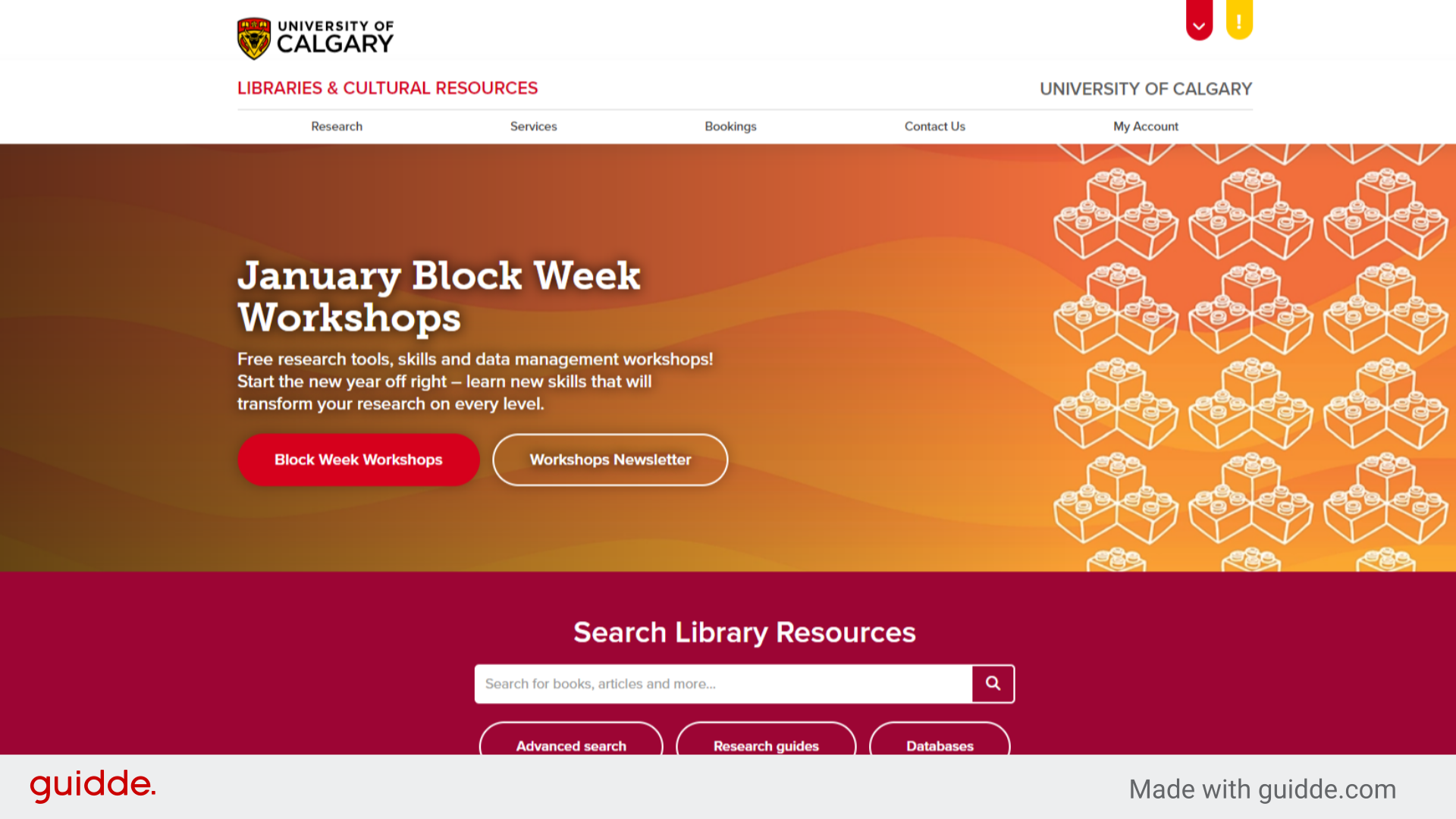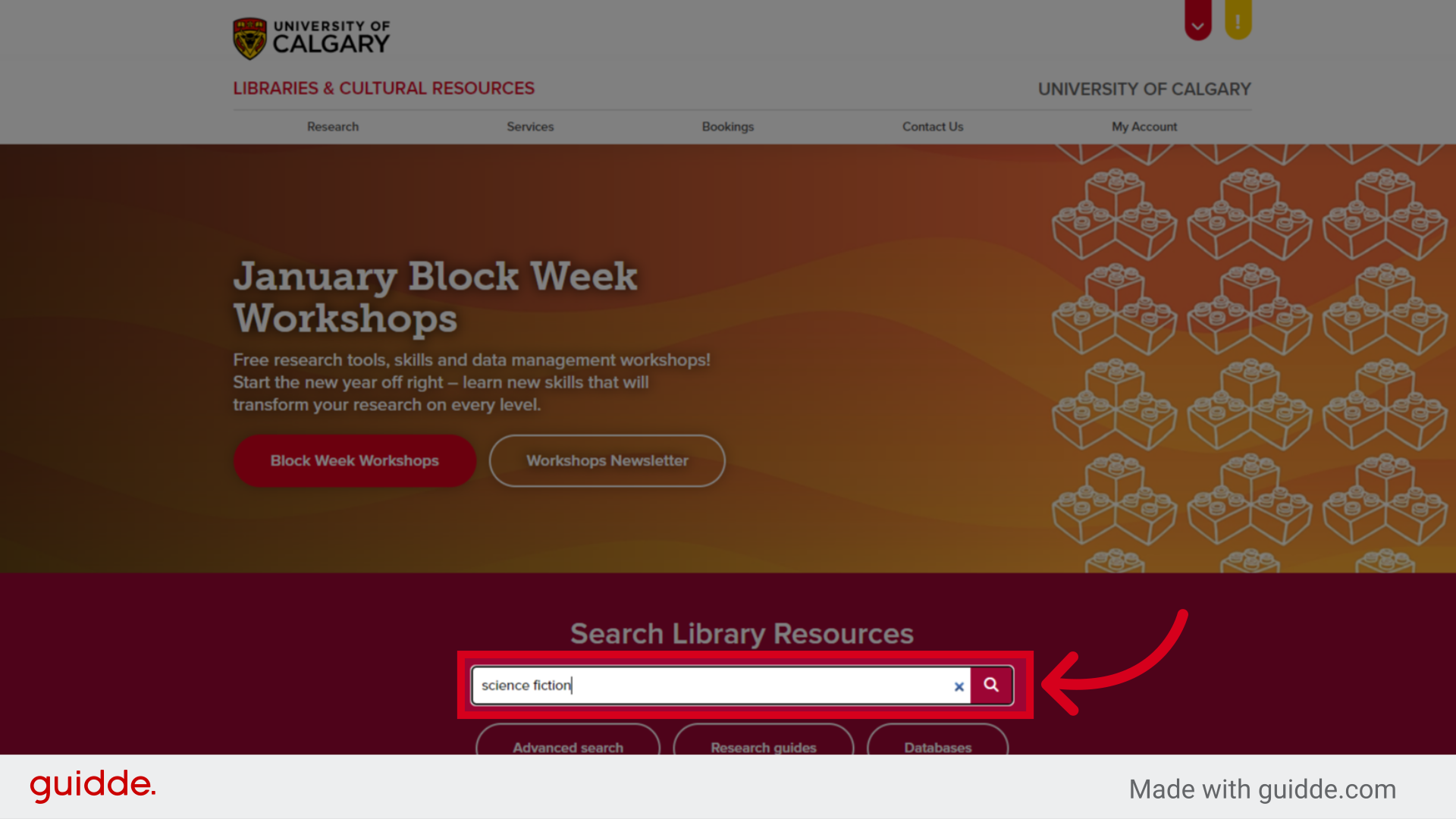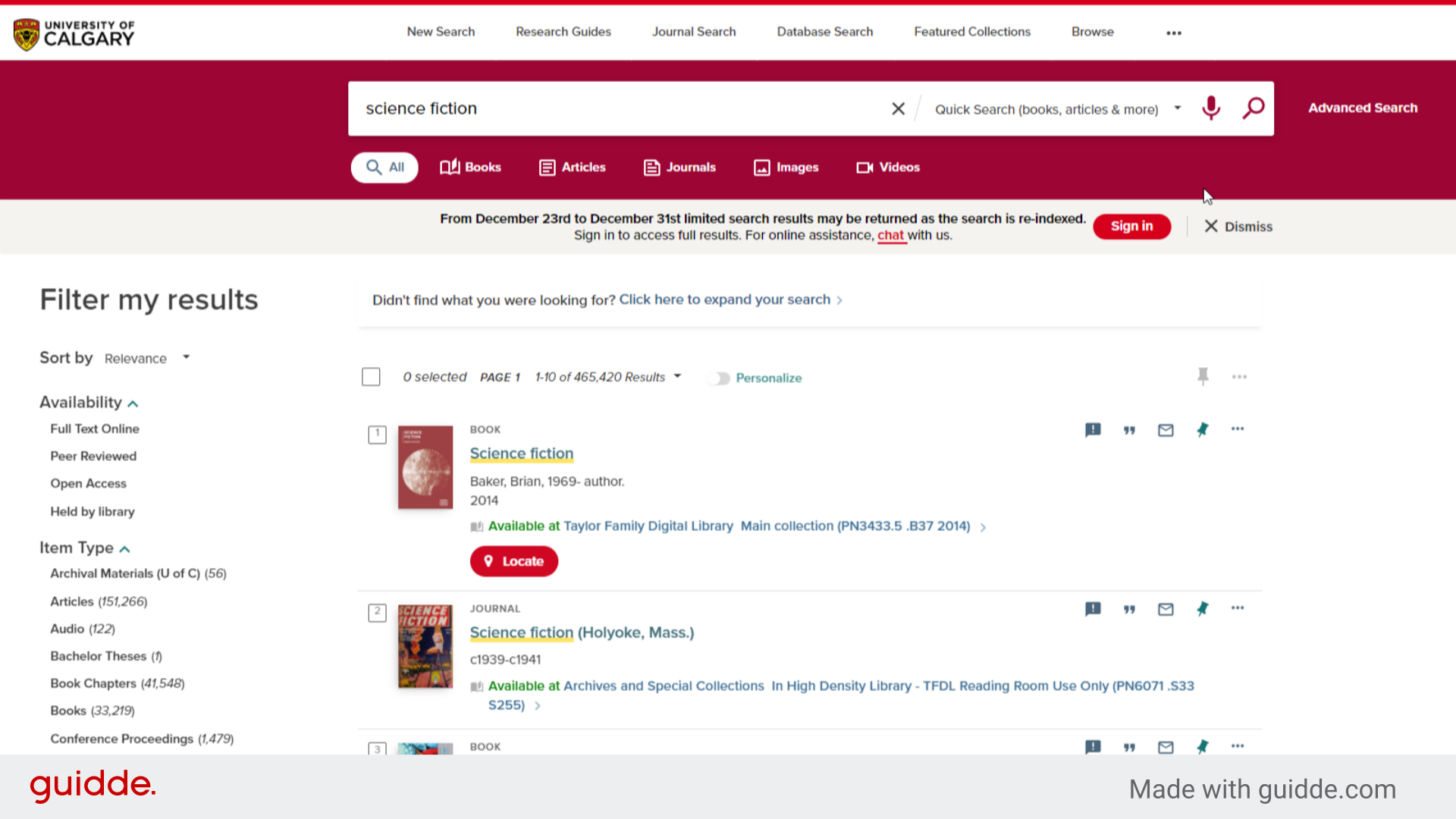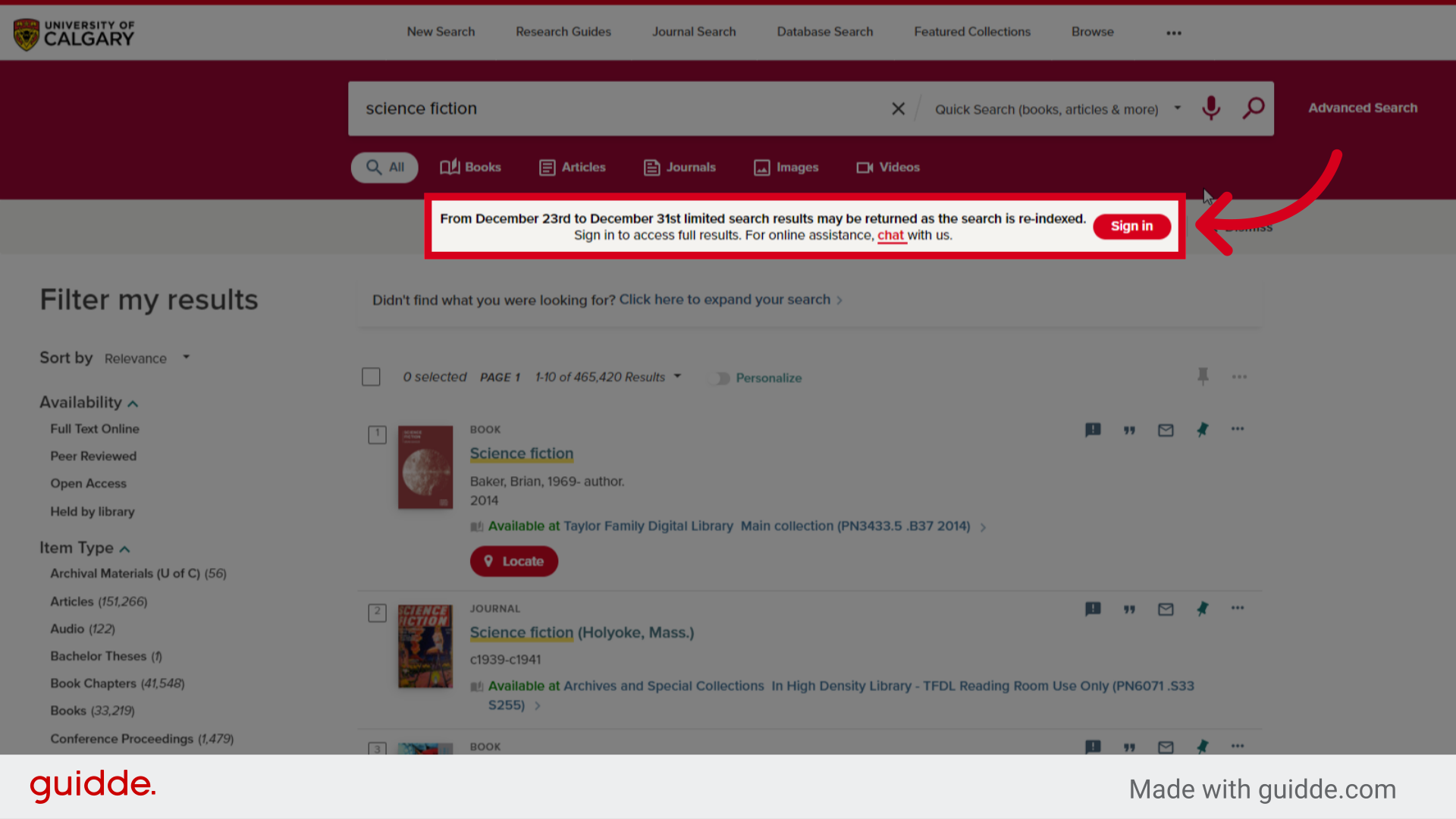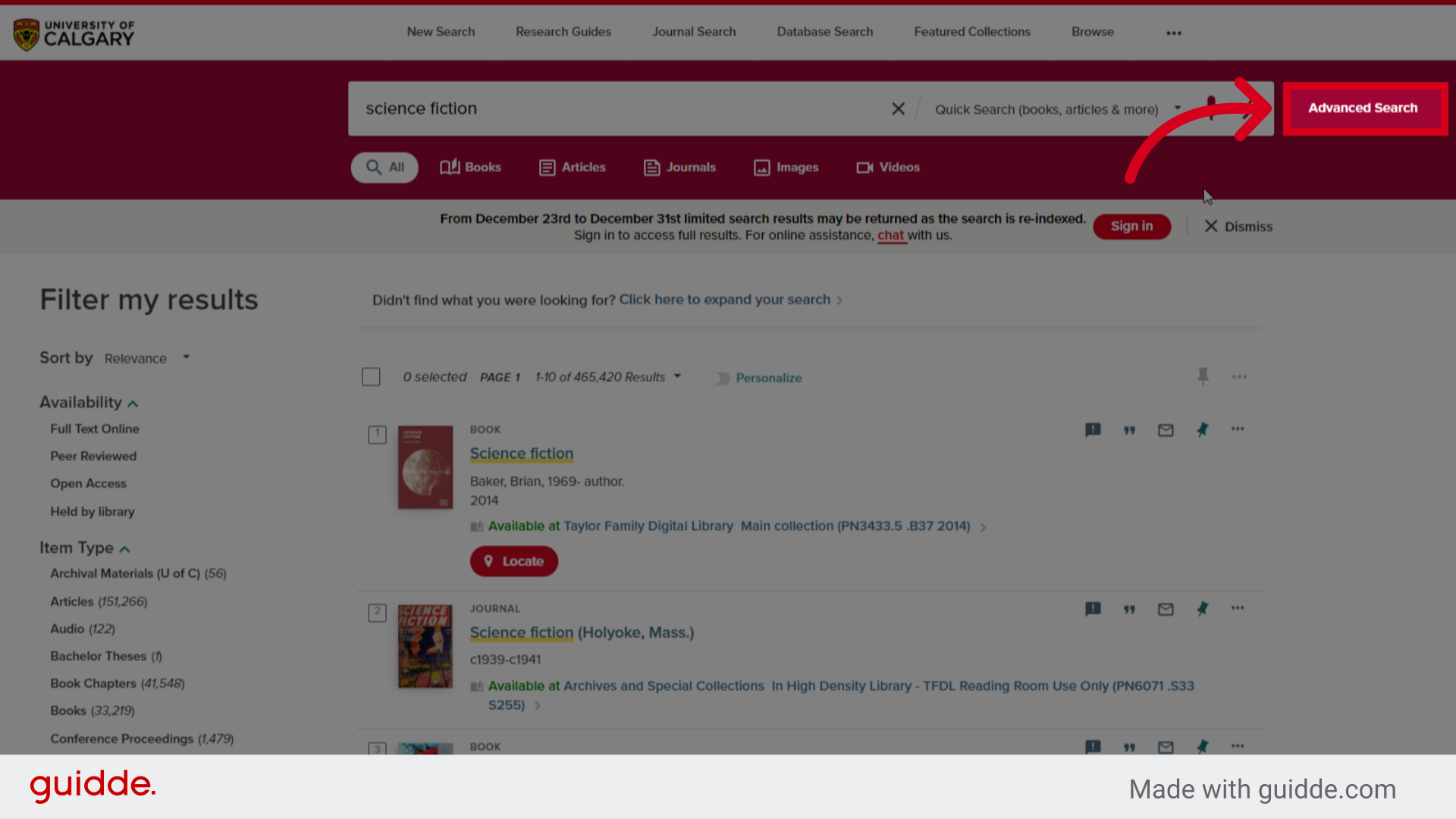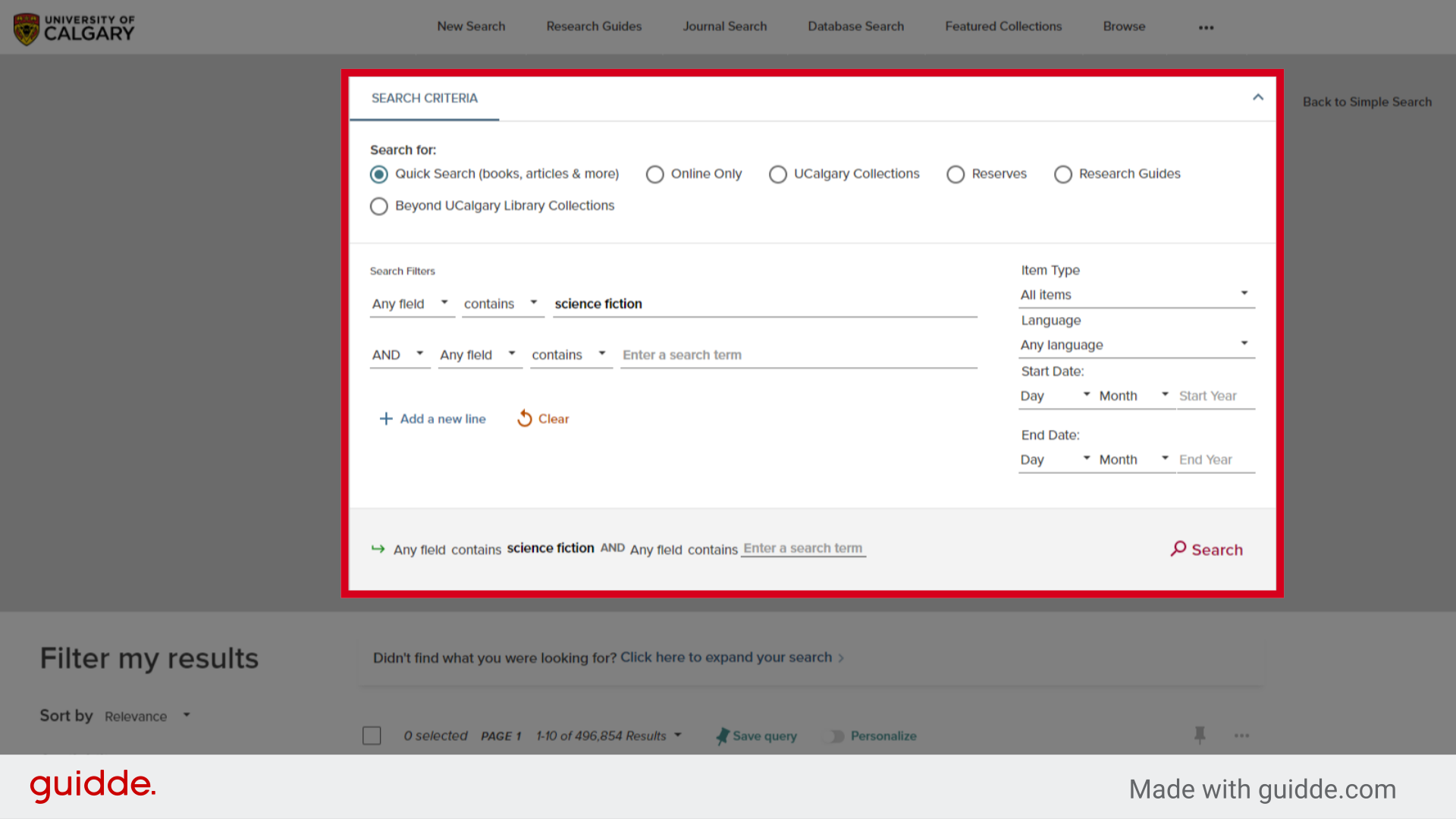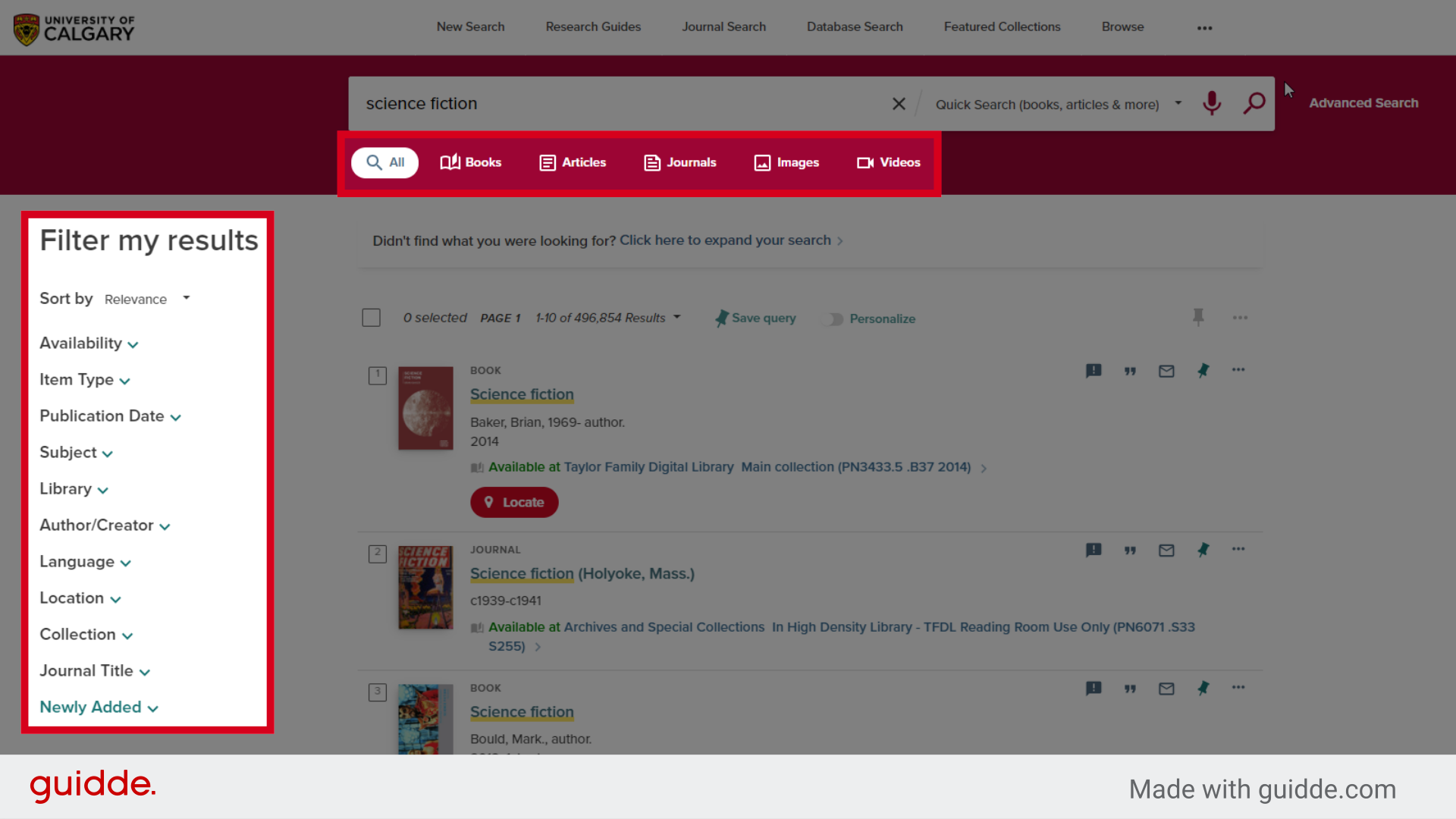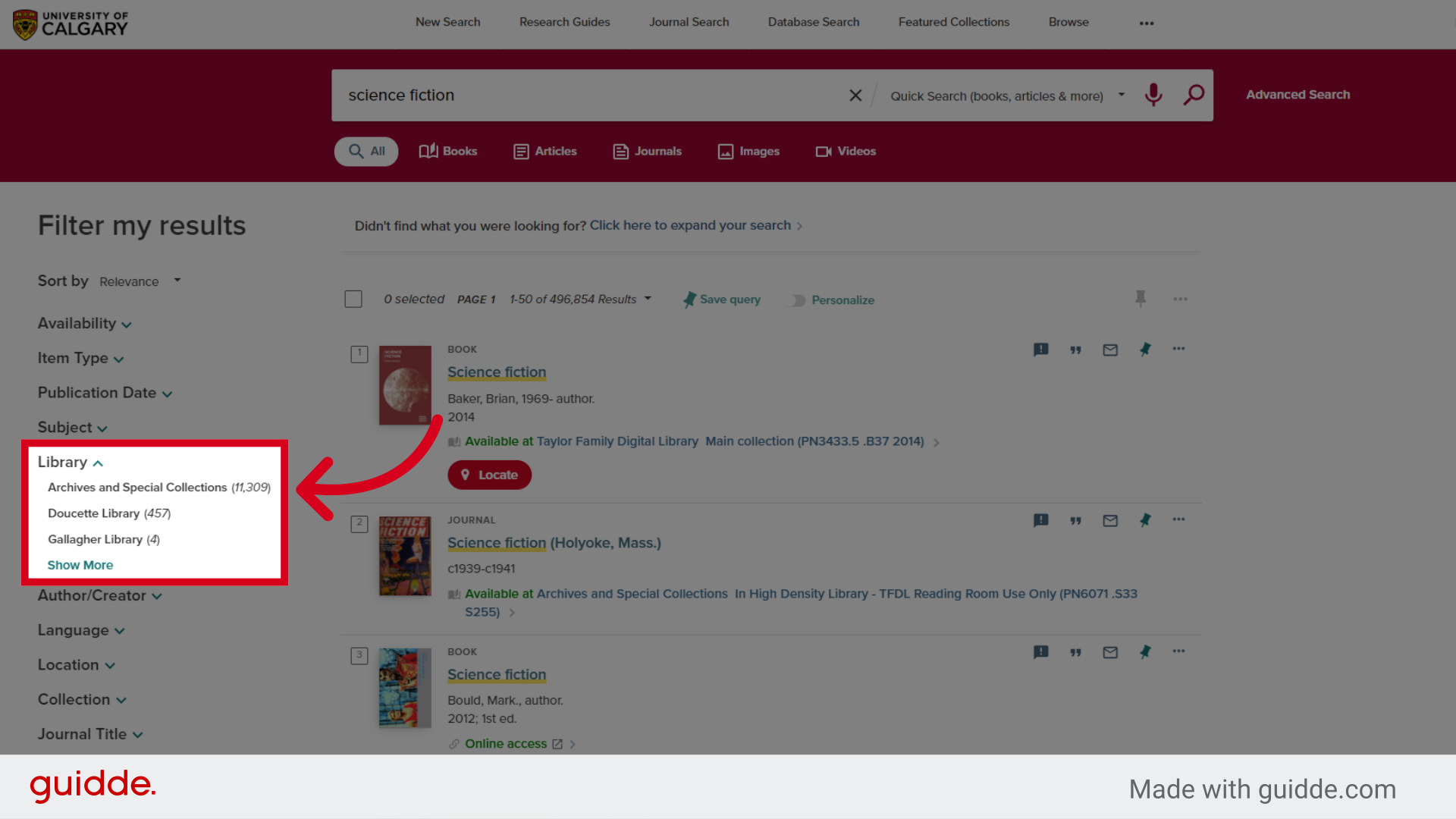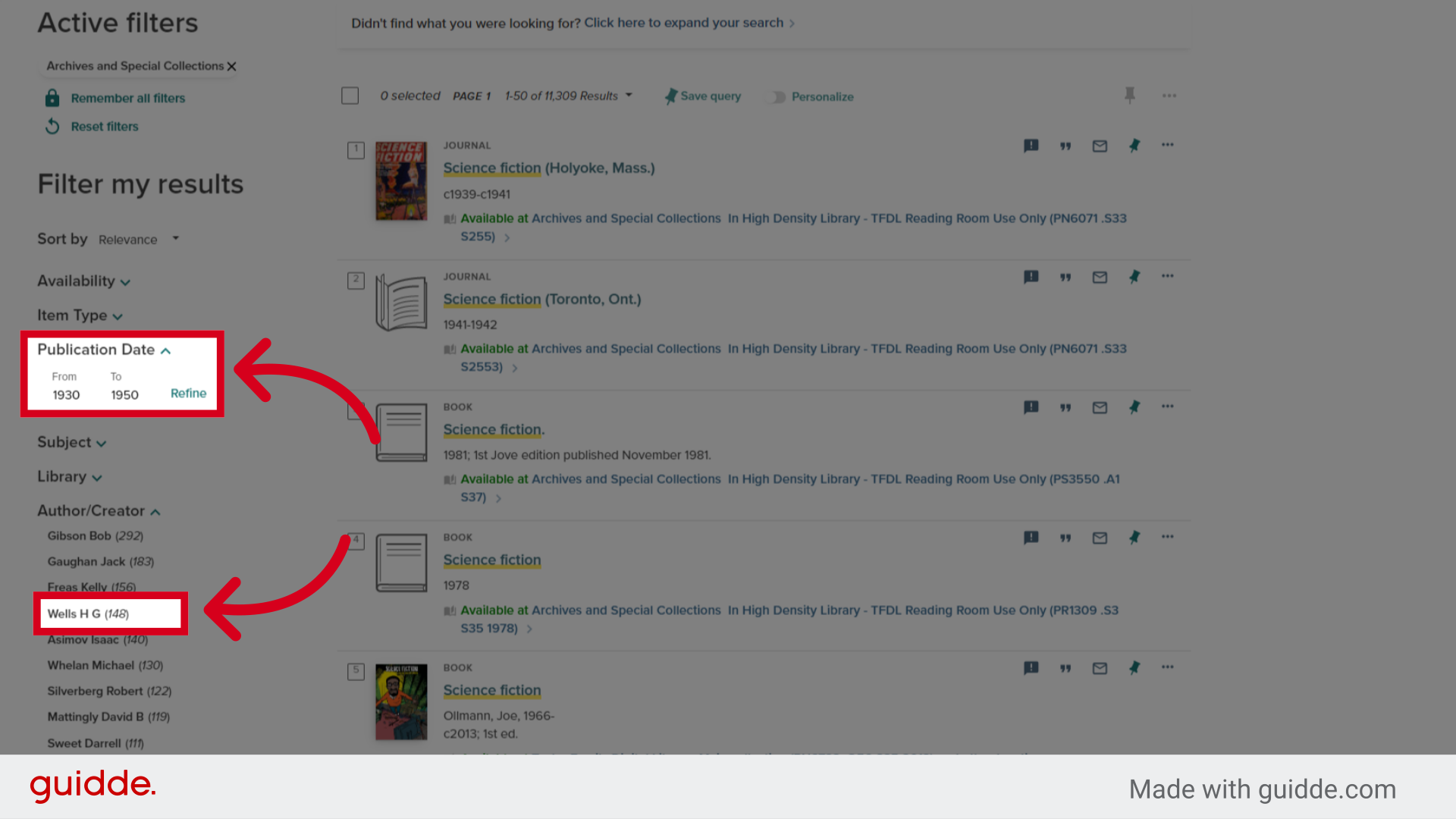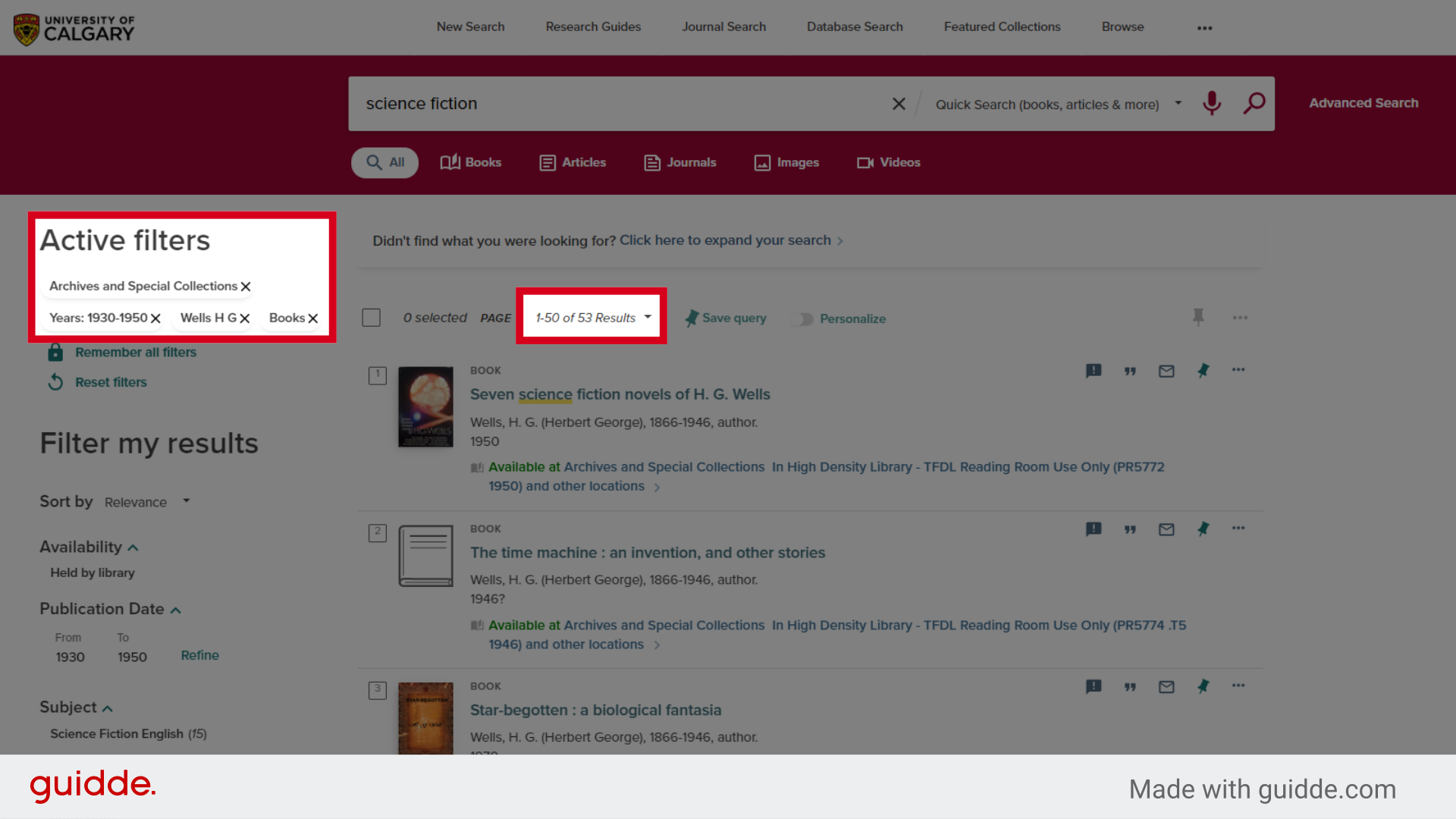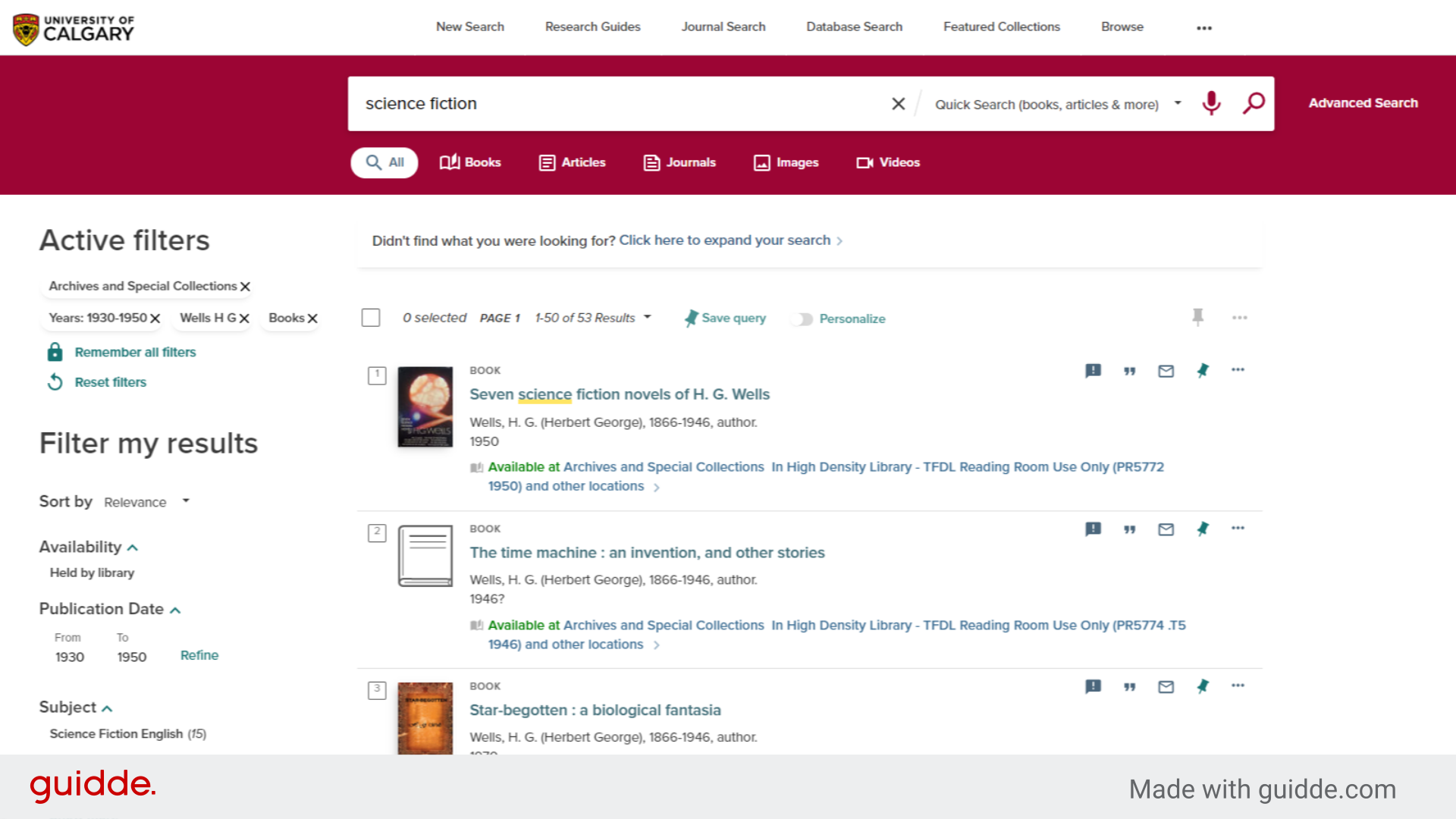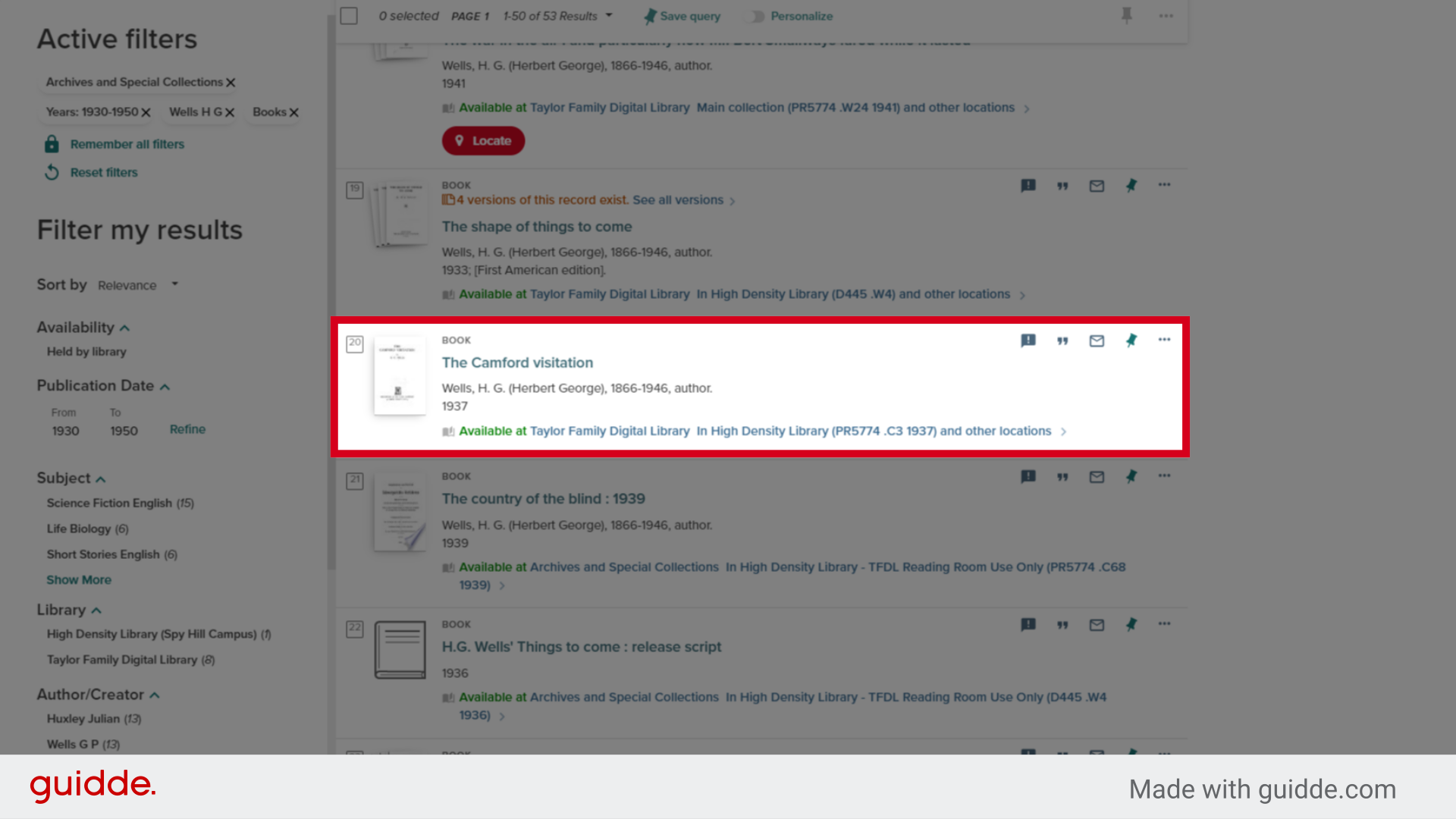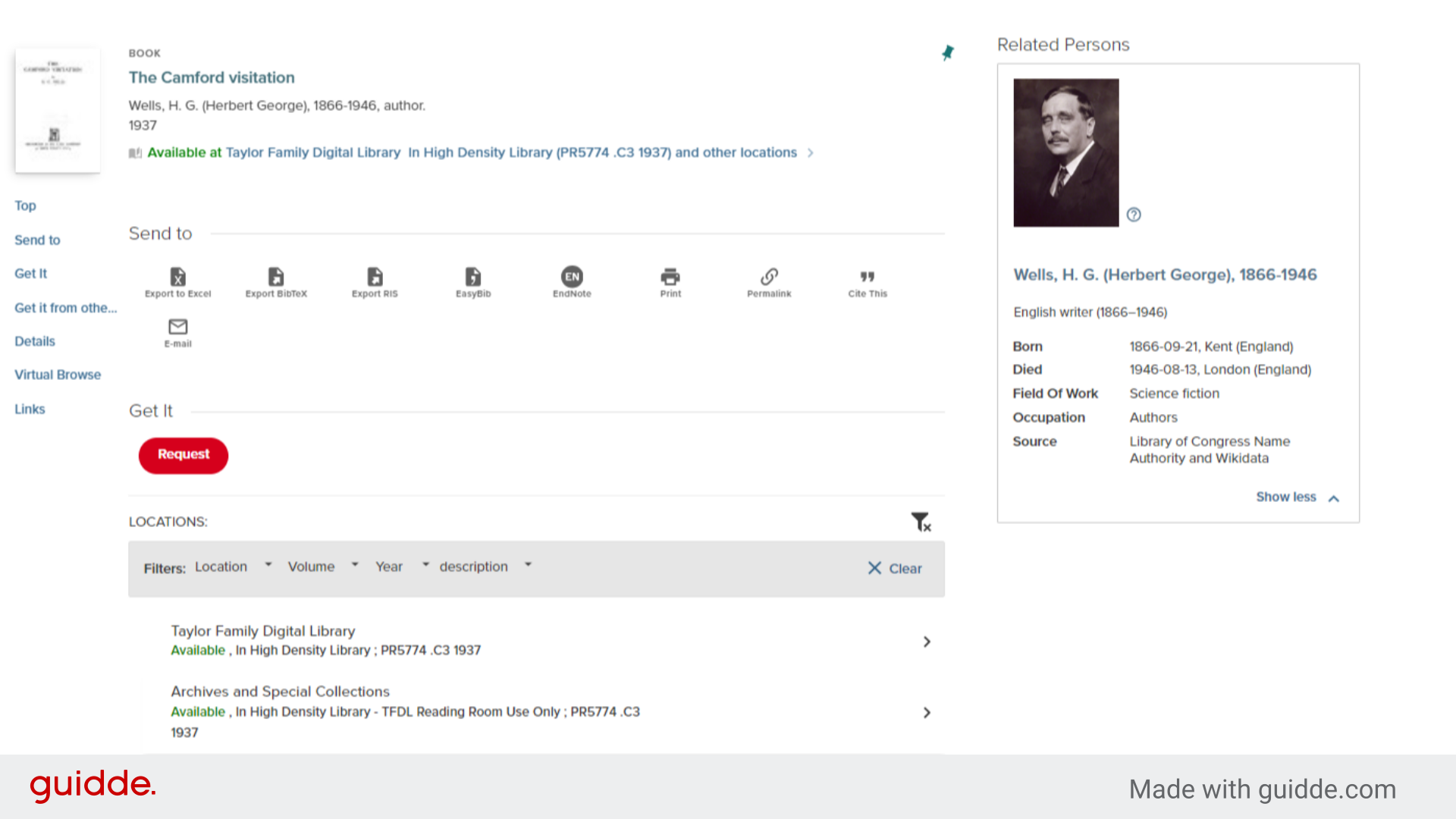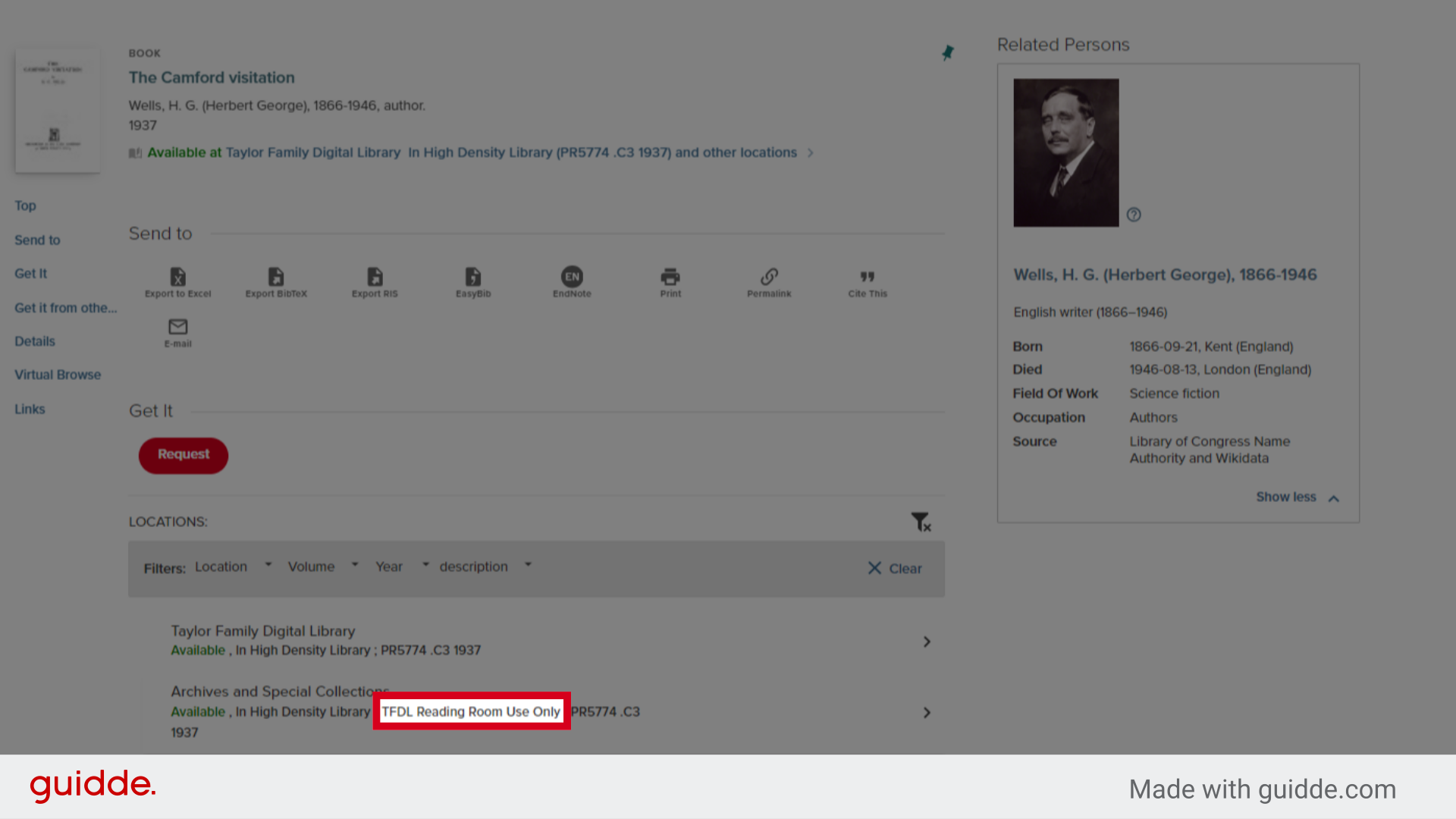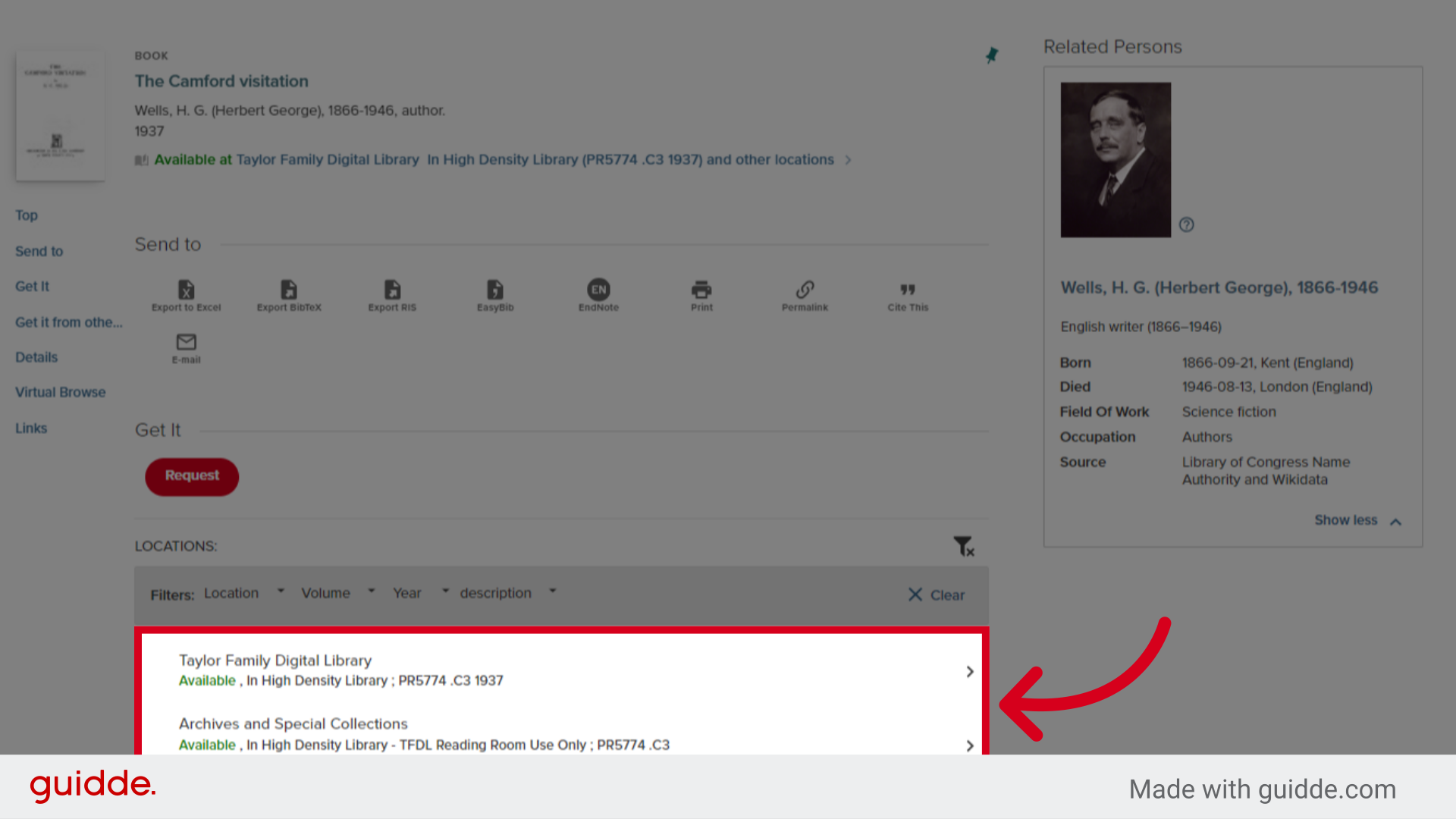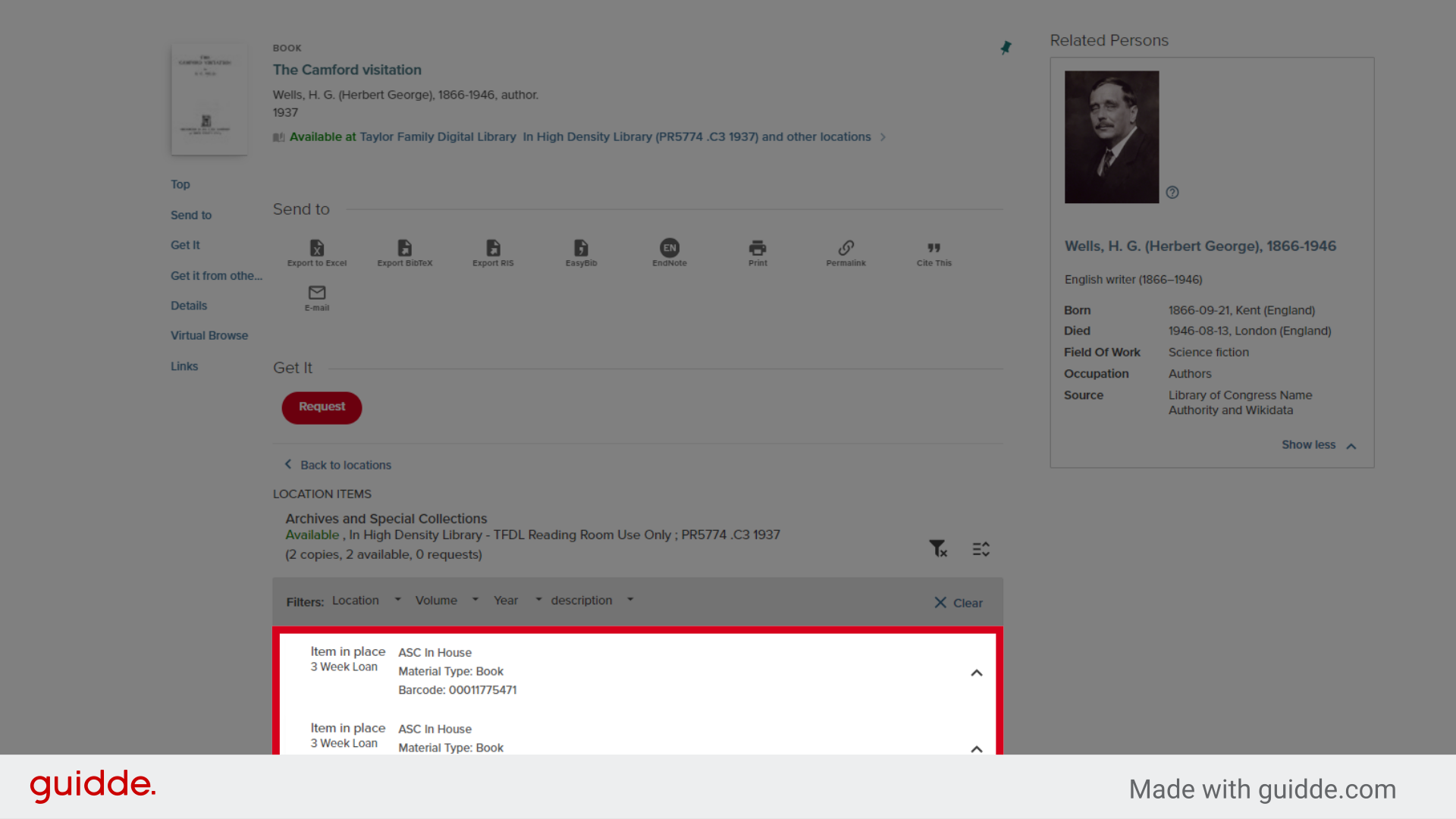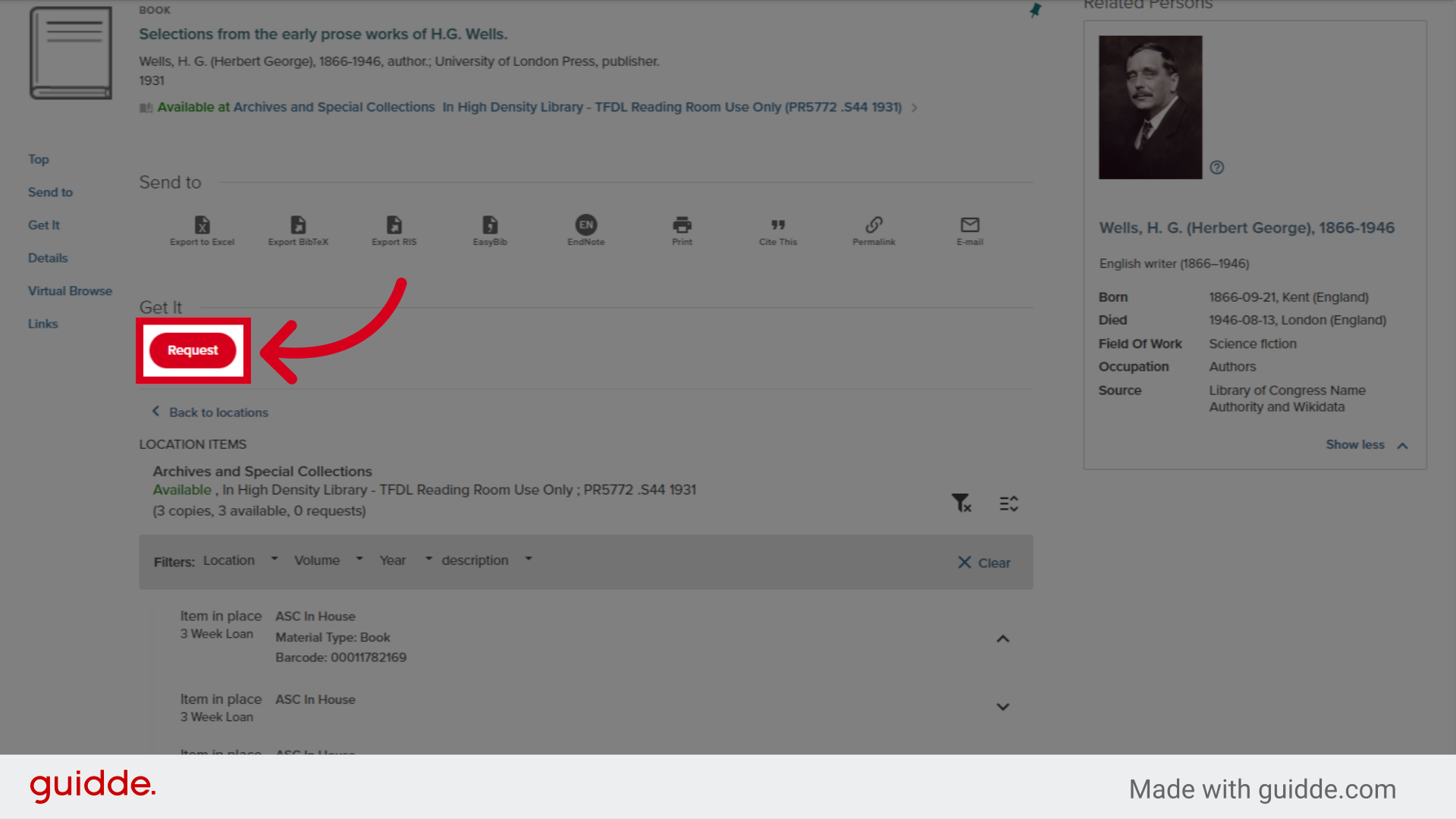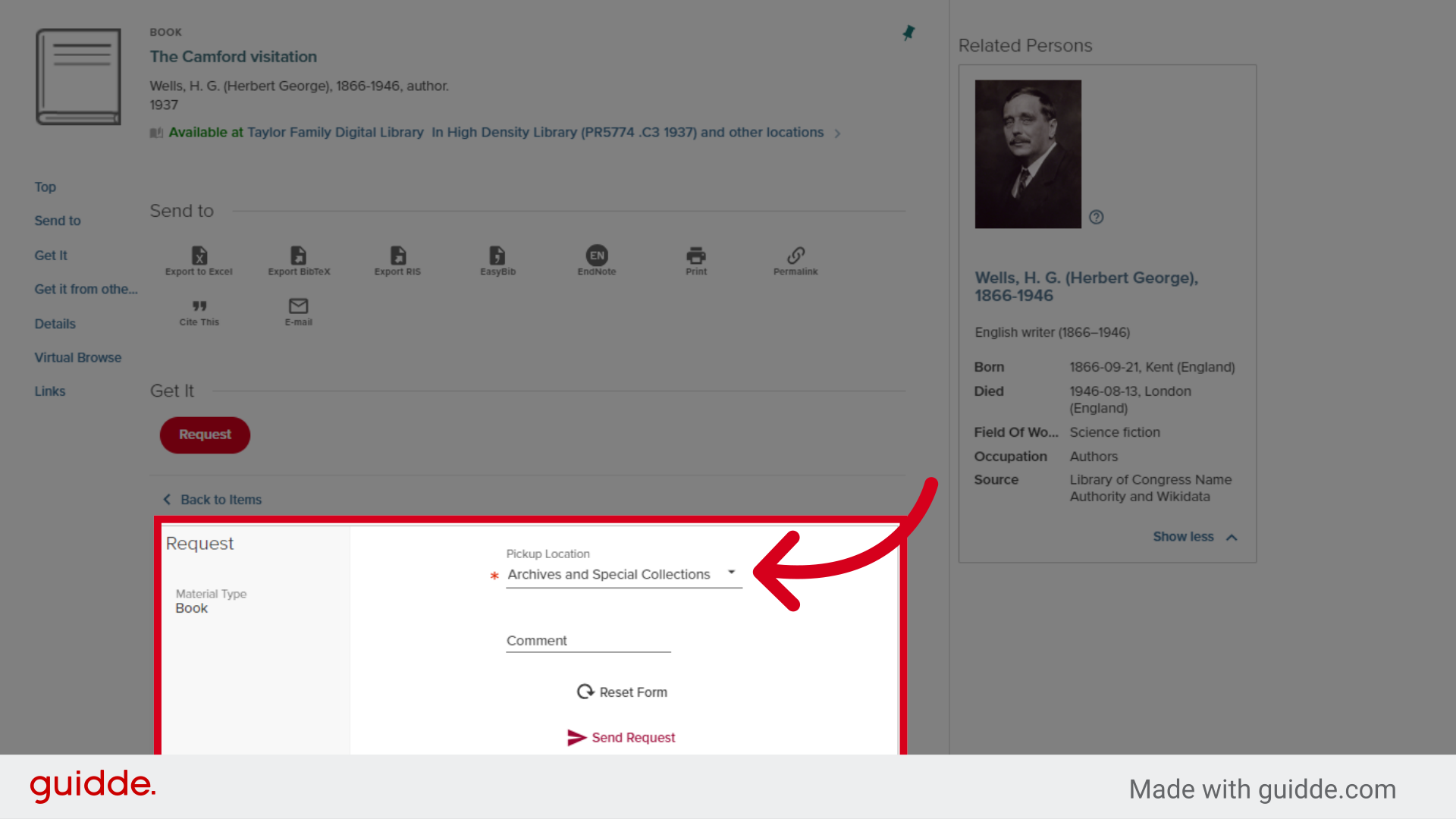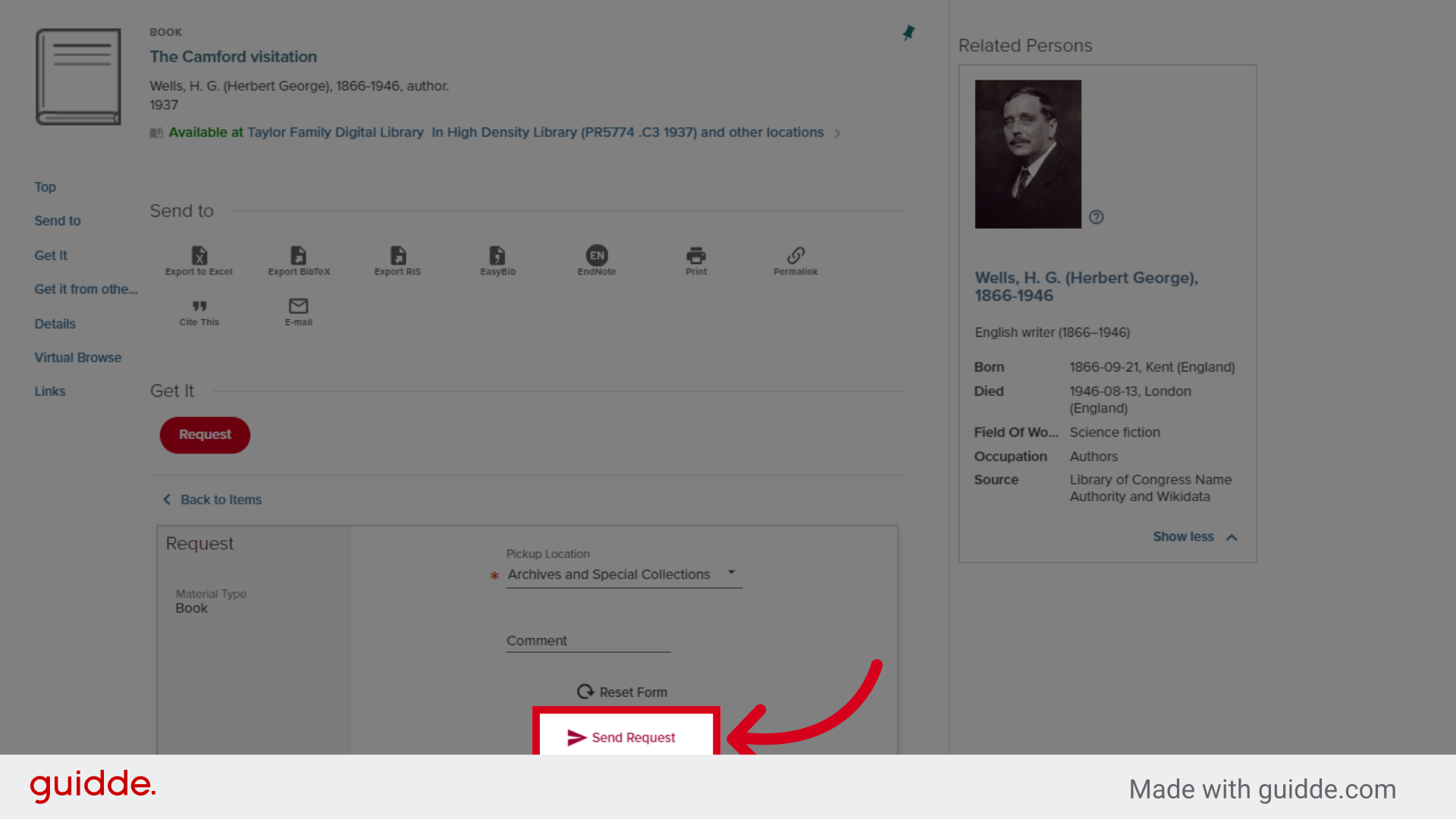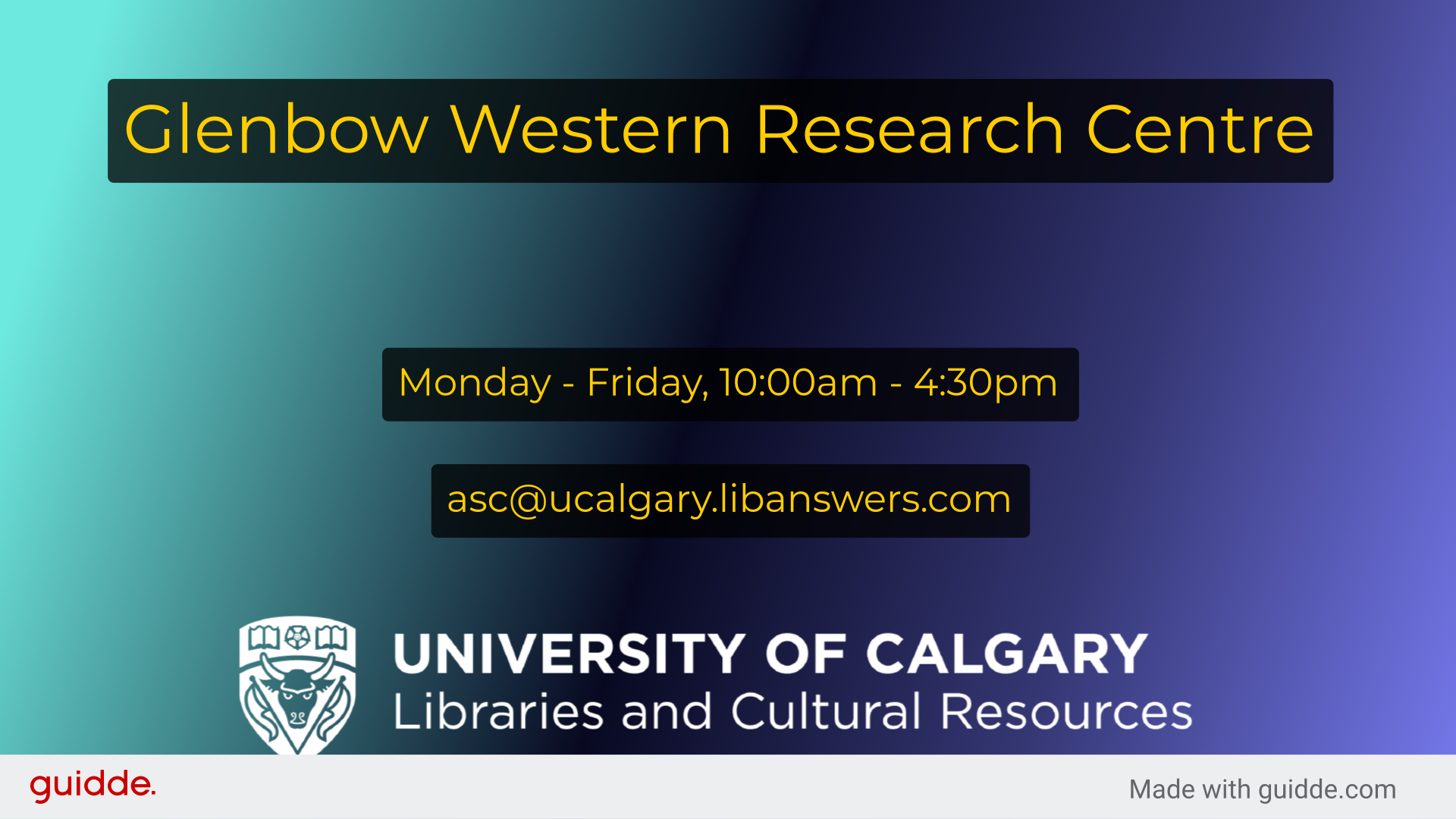Books from Special Collections are individually catalogued and are listed in the library’s main discovery tool. Items held in Special Collections will show the location “Archives and Special Collections TFDL Reading Room Use Only” and may be requested directly from the catalogue. Requested materials are then available for viewing in the Glenbow Western Research Centre (GWRC), located on second floor, Suite 220 of the Taylor Family Library. Special Collections books cannot be borrowed or taken outside the GWRC.
Click the video below for a step-by-step process of searching for and requesting books from Archives and Special Collections.
How to search for and request books from Archives and Special Collections
This video will guide you through the process of searching for, and requesting books from the University of Calgary's Archives and Special Collections website.
1. library.ucalgary.ca
Start by going to the University of Calgary library home page at library dot ucalgary.ca.
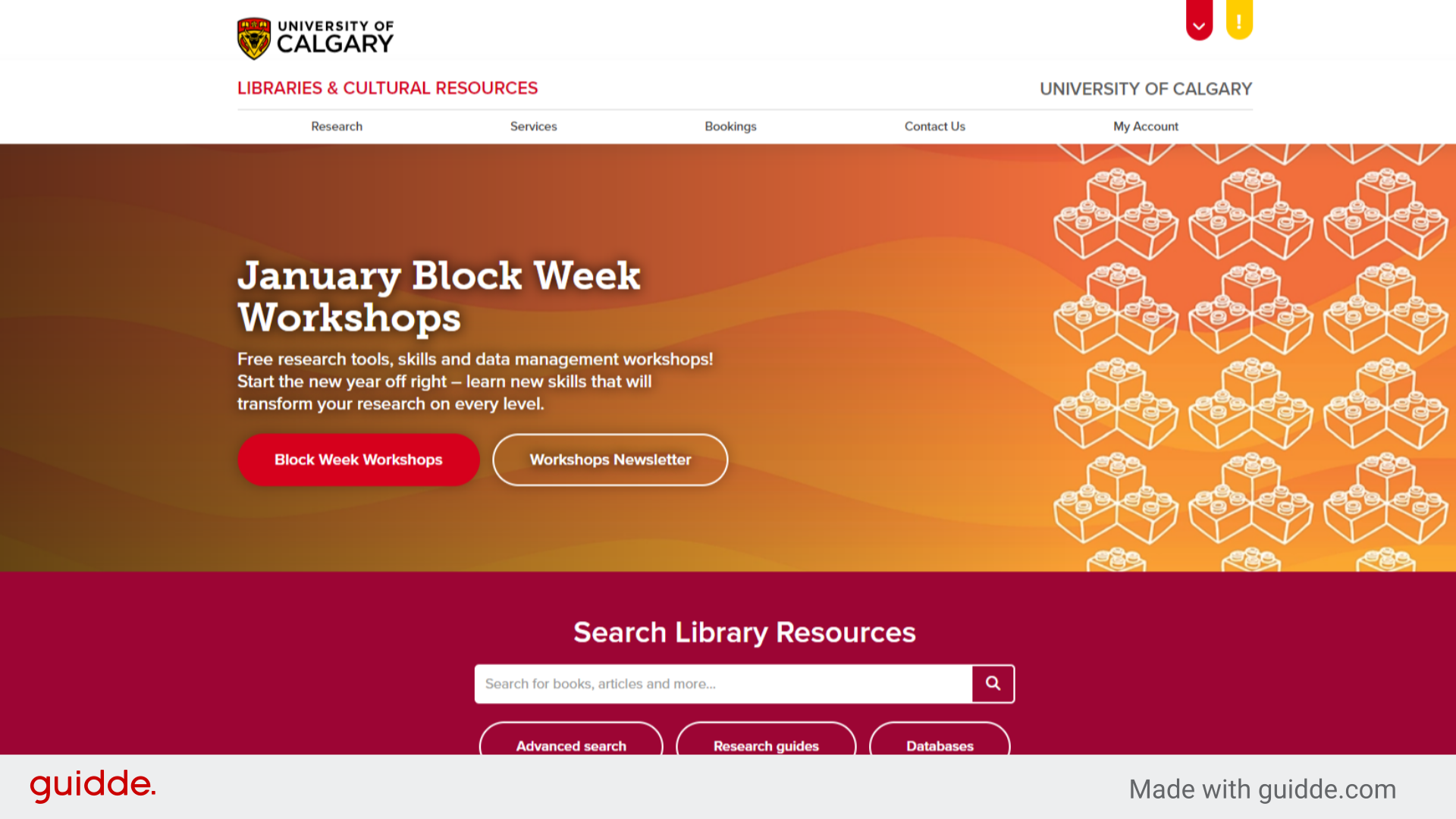
2. Type in your key terms and hit 'enter'
Begin your search by typing in your key terms in the main search bar and hit enter. For this demonstration I have used the terms 'science fiction'.
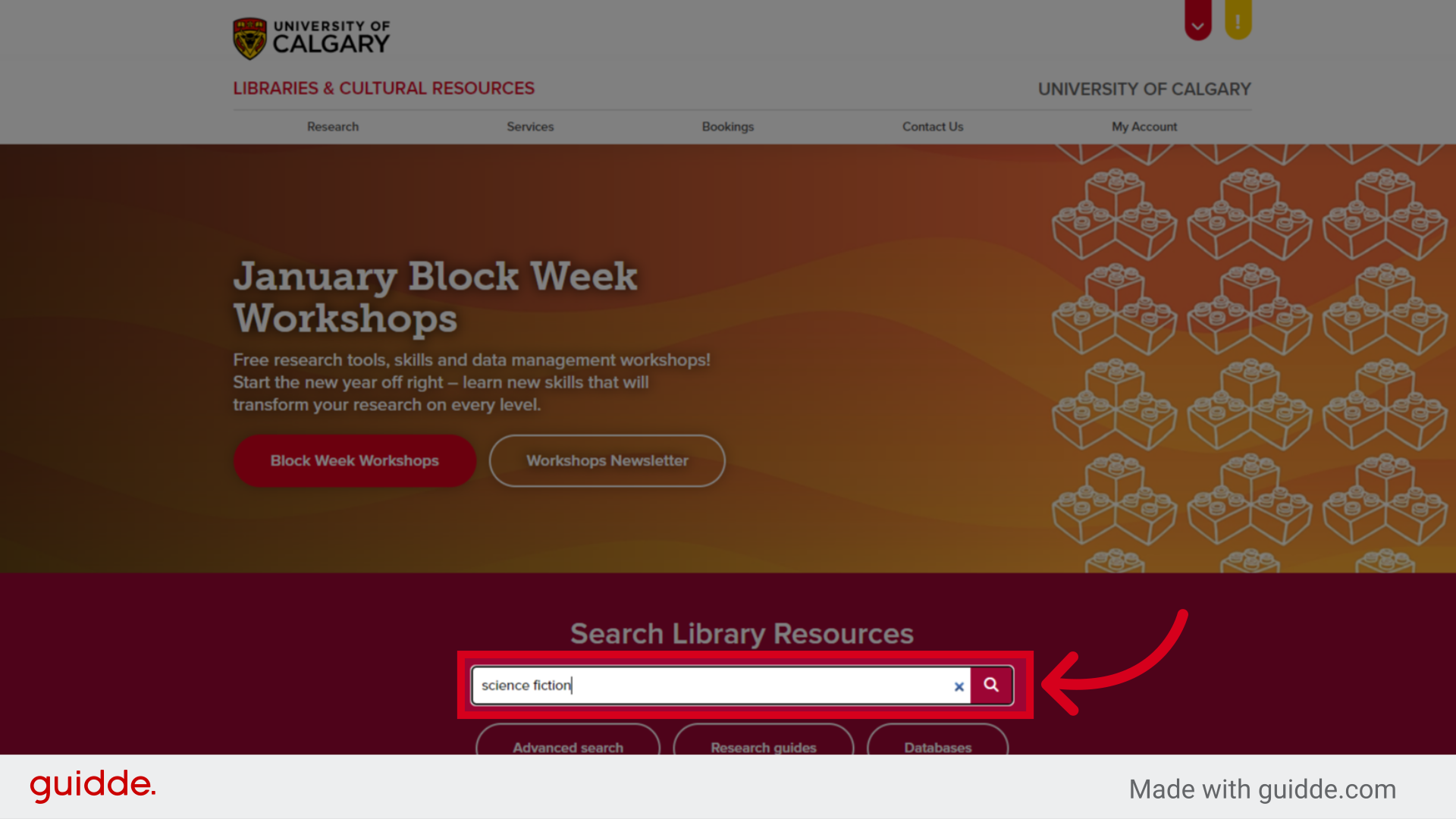
3. Results Page
This will bring you to a results page in the library catalogue. From here you can browse your search results, as well as request material for viewing.
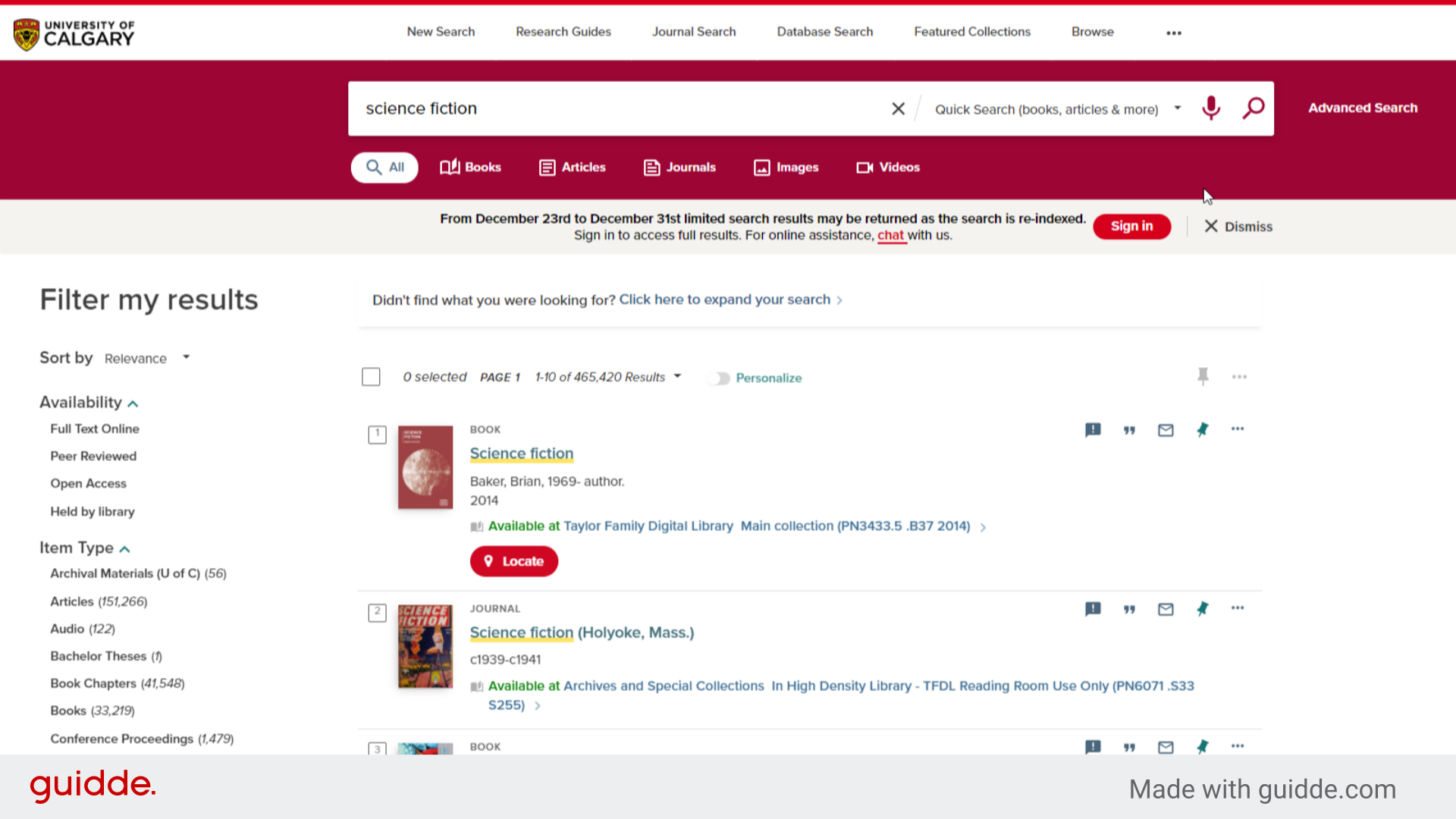
4. Sign in to your Ucalgary account
In order to request material, you will need to sign in to your Ucalgary account. Signing in will also grant you full access to the catalogue.
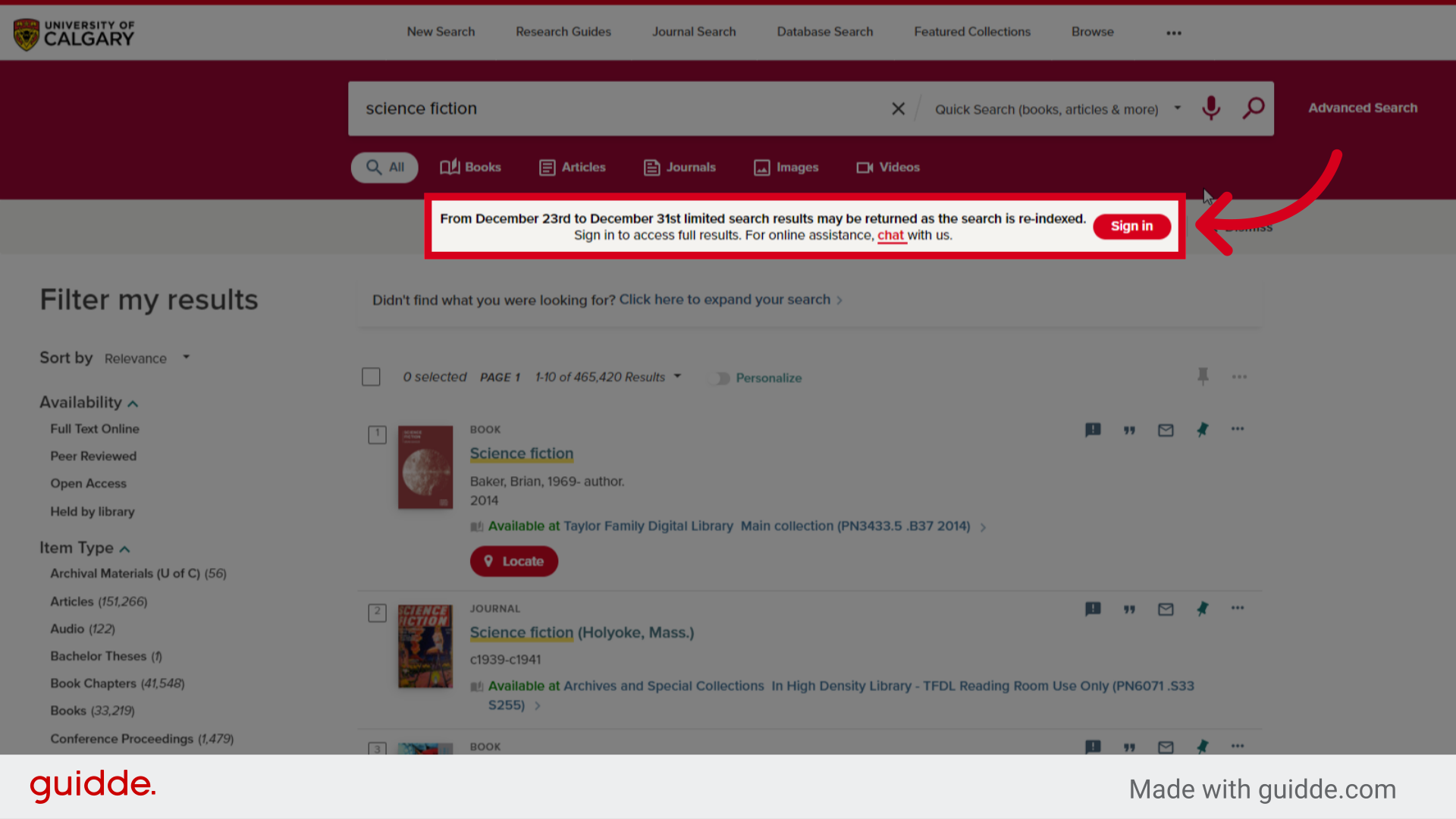
5. Results (quantity)
Note that the number of search results is displayed at the top of the results page. Here, my results include over four hundred and sixty thousand hits.

6. Click 'Advanced Search'
If you would like to select specific or multiple search conditions, click the advanced search button located to the right of the search bar.
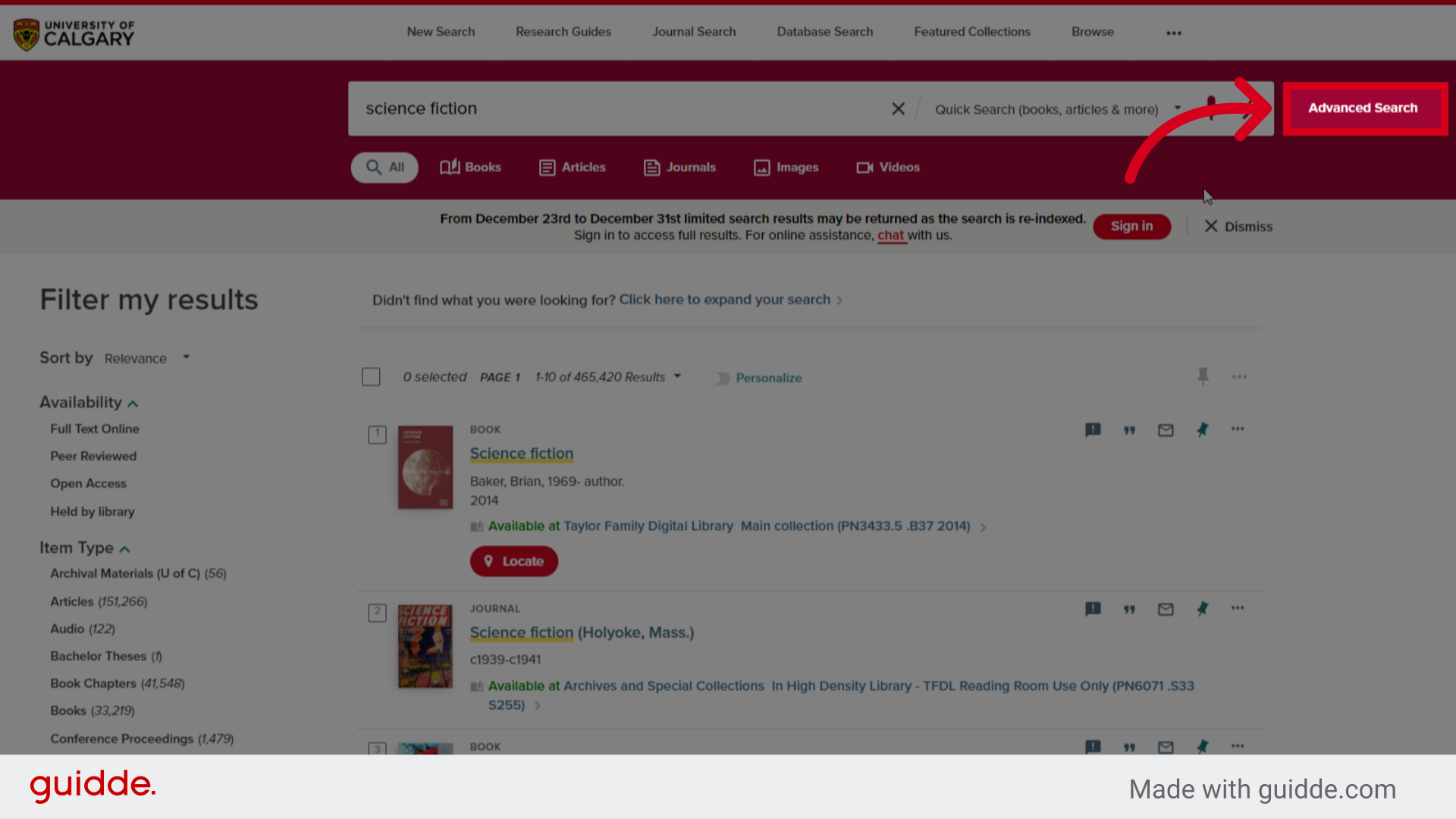
7. Advanced Search
This will open the advanced search menu. Here you can enter specific search conditions, such as item type, language, and date.
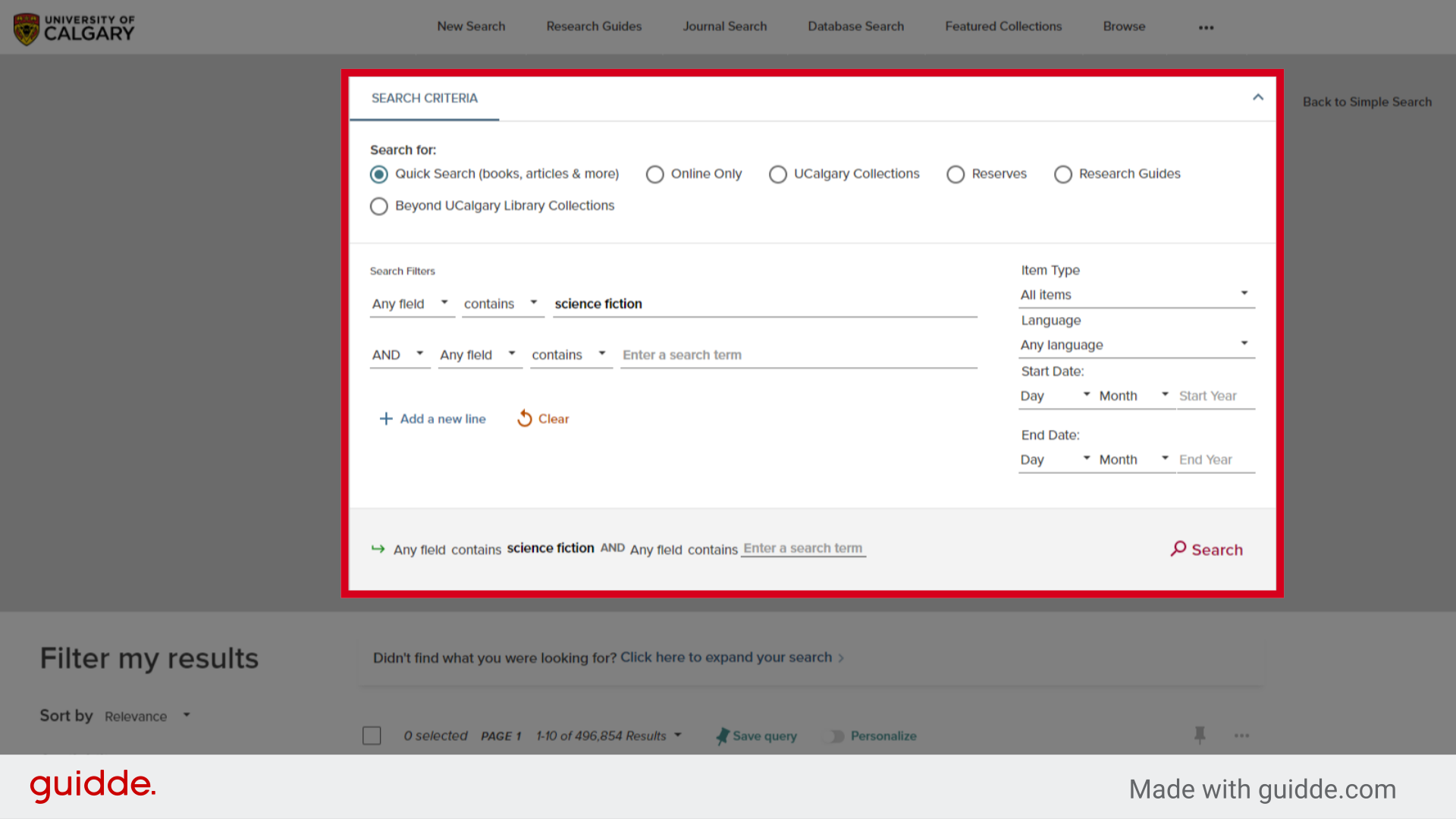
8. Filters
Alternatively, results can be narrowed by using the filters located below the main search bar as well as on the left side of the page. These filters allow you to limit results by material type, subject, author, date, and more.
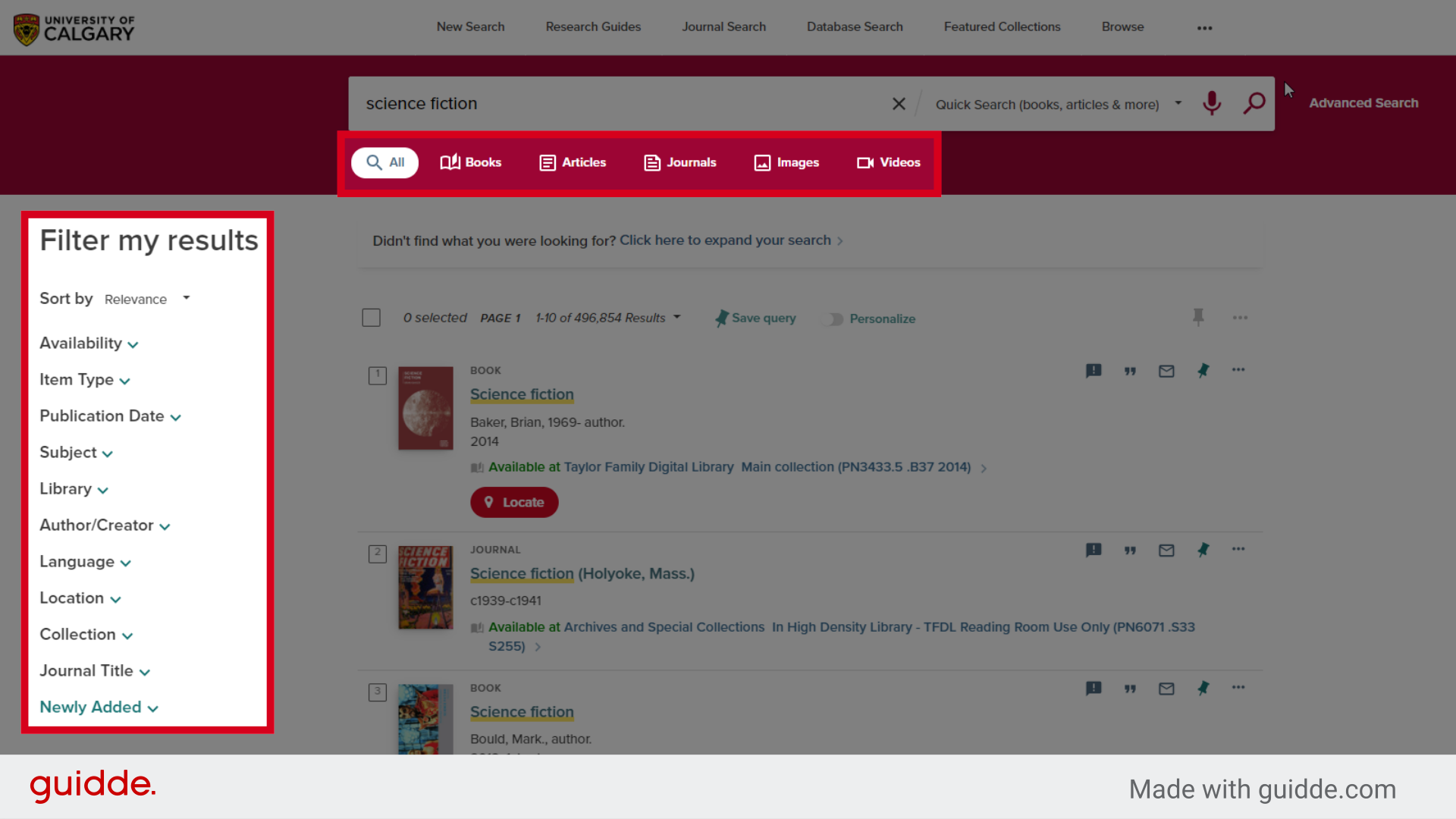
9. Click the 'Library: Archives and Special Collections' filter
If you would like the results to only include Special Collections material, click the Library filter and choose the Archives and Special Collections option.
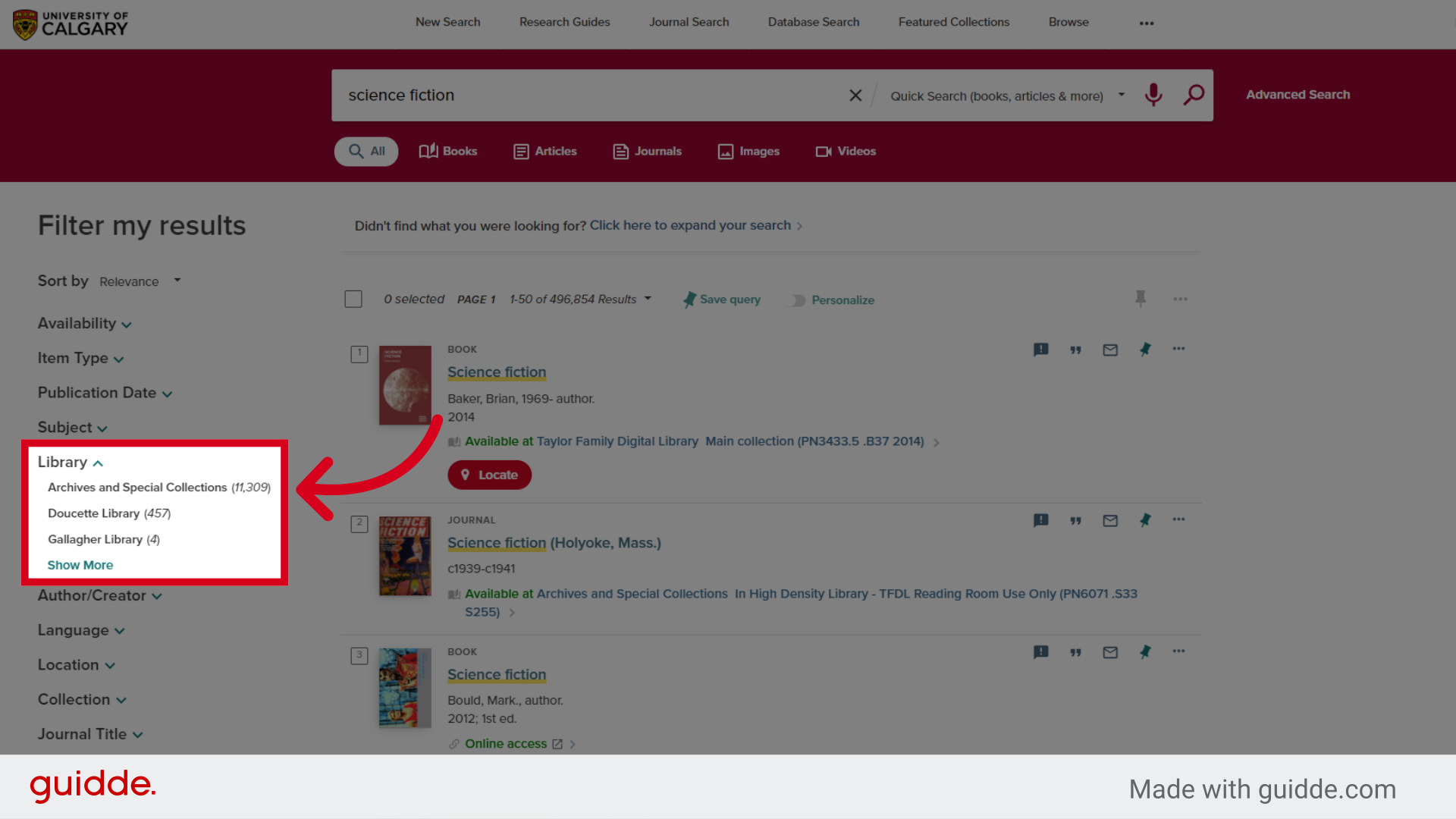
10. Choose additional filters
Here, I have chosen to further refine my results by limiting the search to only include books authored by H.G. Wells and published between nineteen thirty and nineteen fifty
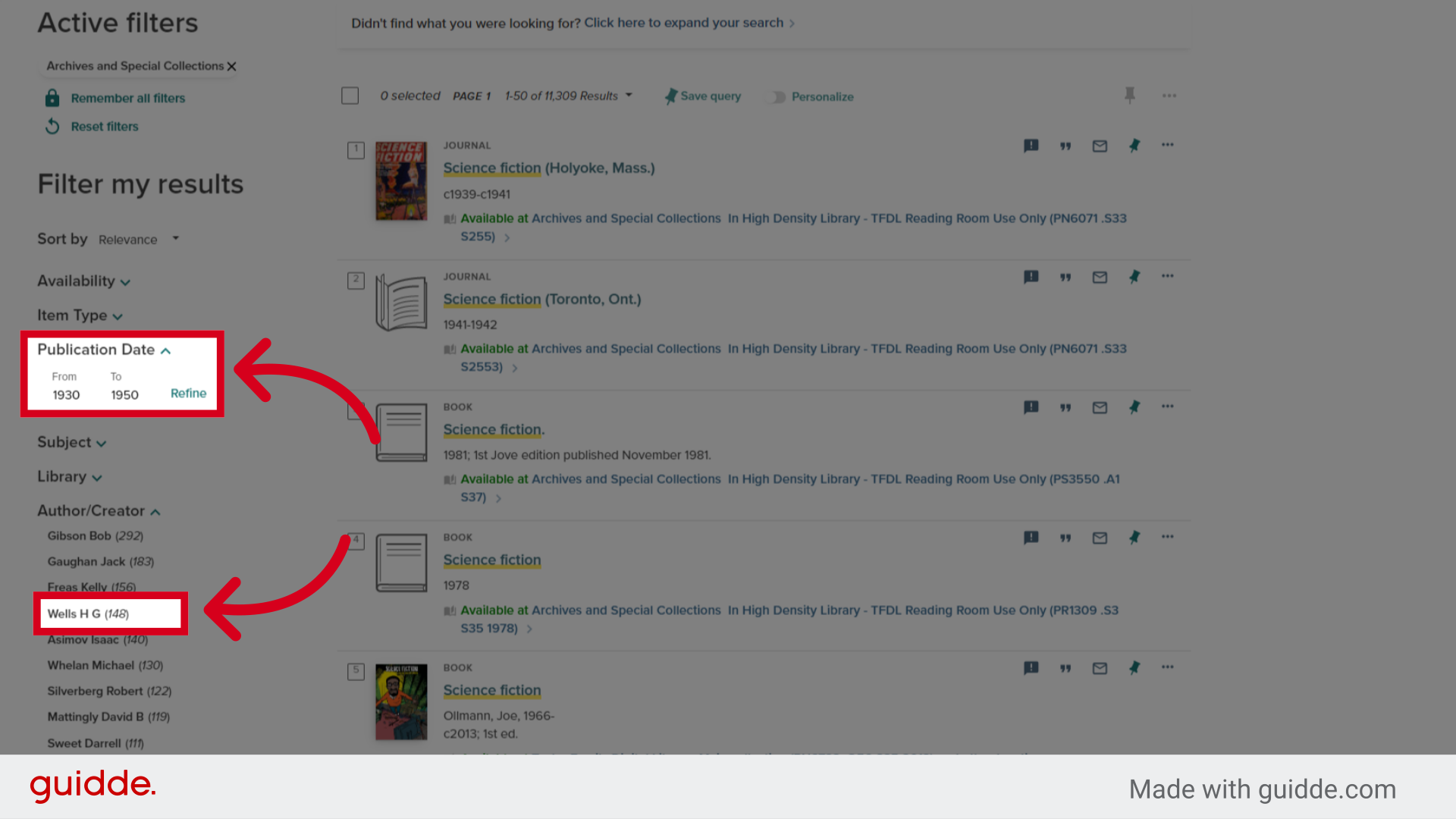
11. Filtered Results
By using these filters, I have now narrowed my results to only fifty-three hits. Note that the filters which are actively being applied are displayed in the top left corner. This panel can be used to remove, remember, or reset your filters.
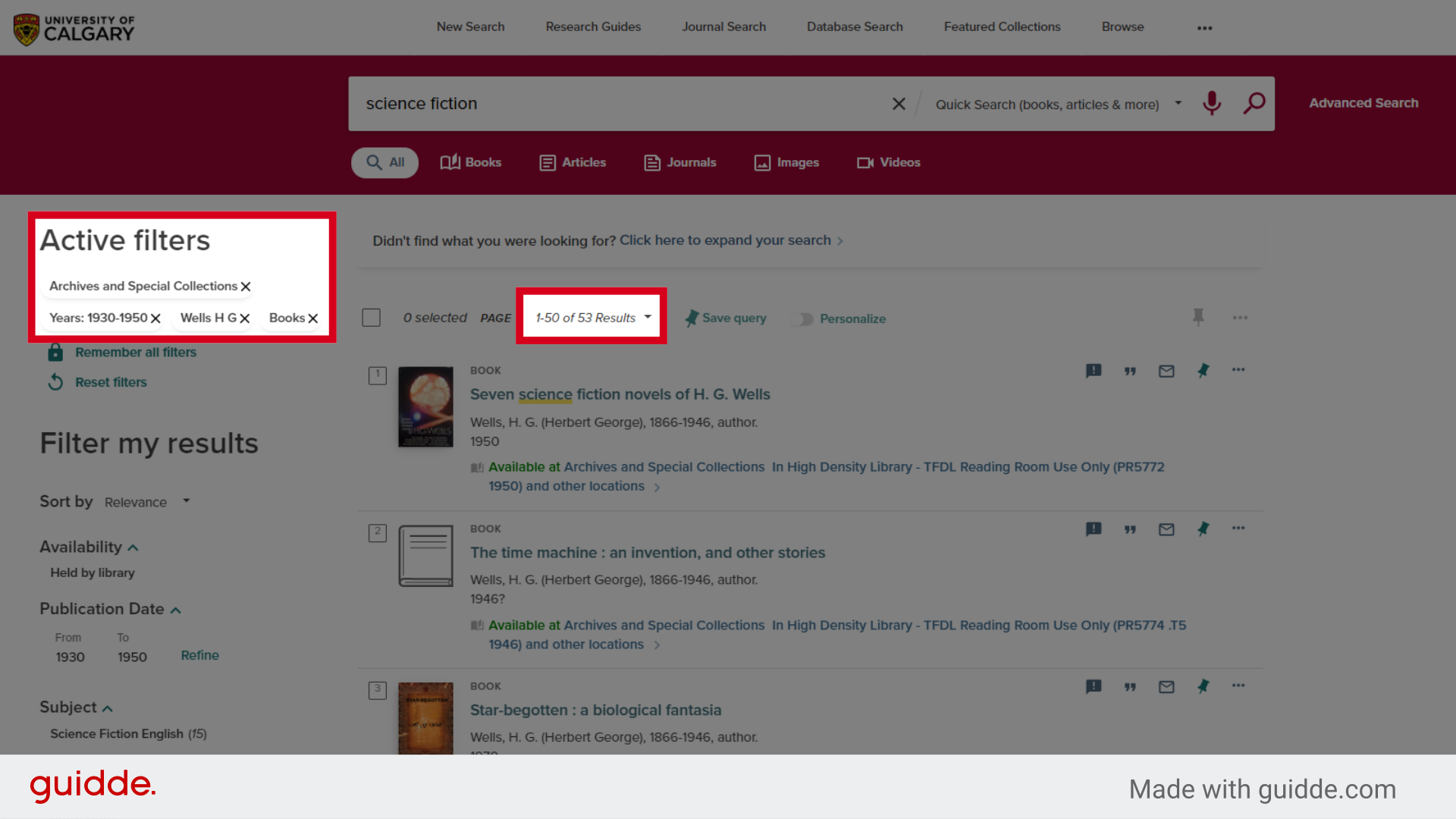
12. Results Page
I can now browse the filtered results for Special Collections books authored by H.G. Wells that were published between nineteen thirty, and nineteen fifty. The result cards display file information such as title, author, and date of publication. They also display other important information such as availability, versions, location, and call number.
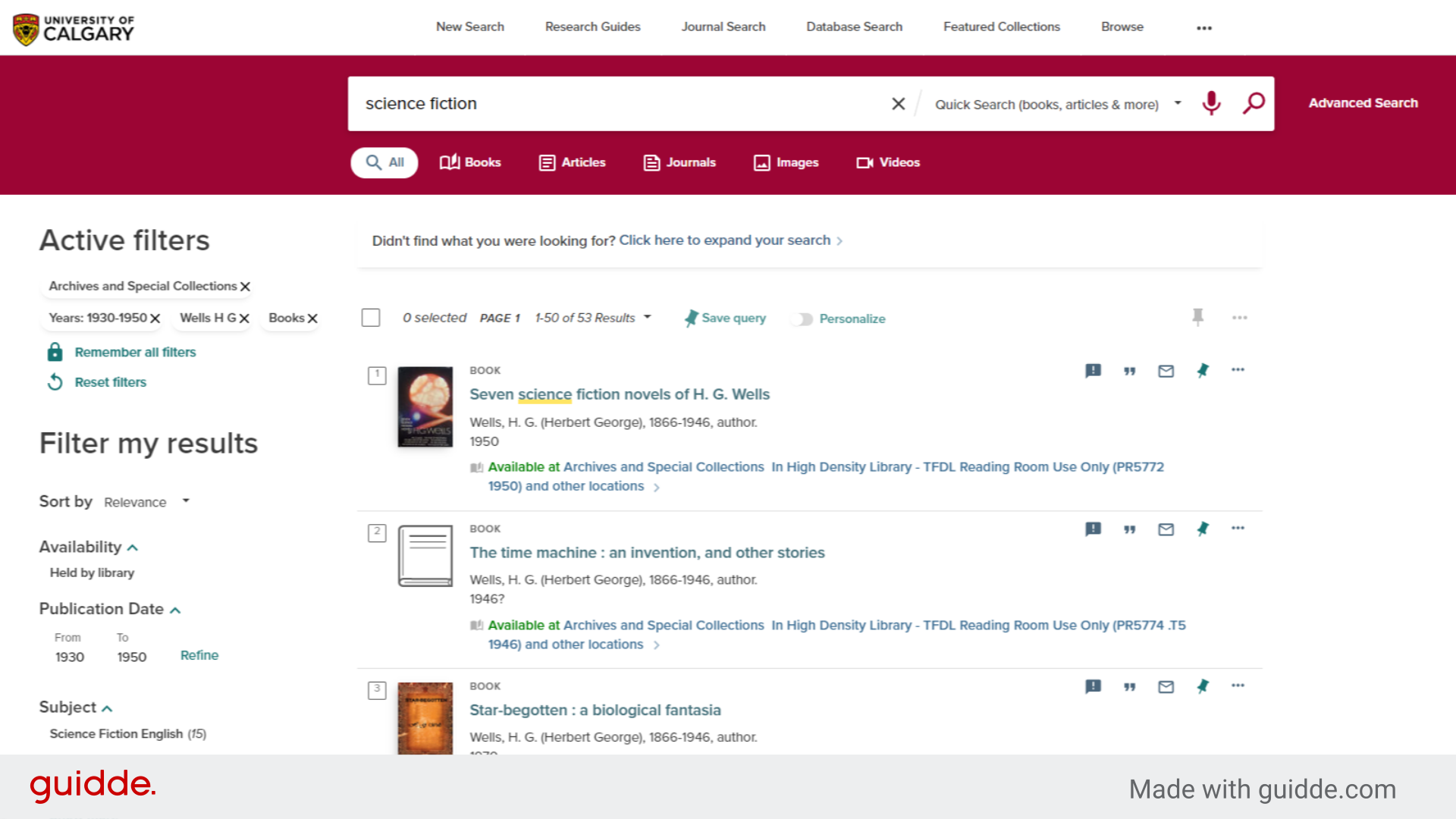
13. Result Cards
Once I have found a book I am interested in, I can click on the result card to access this item.
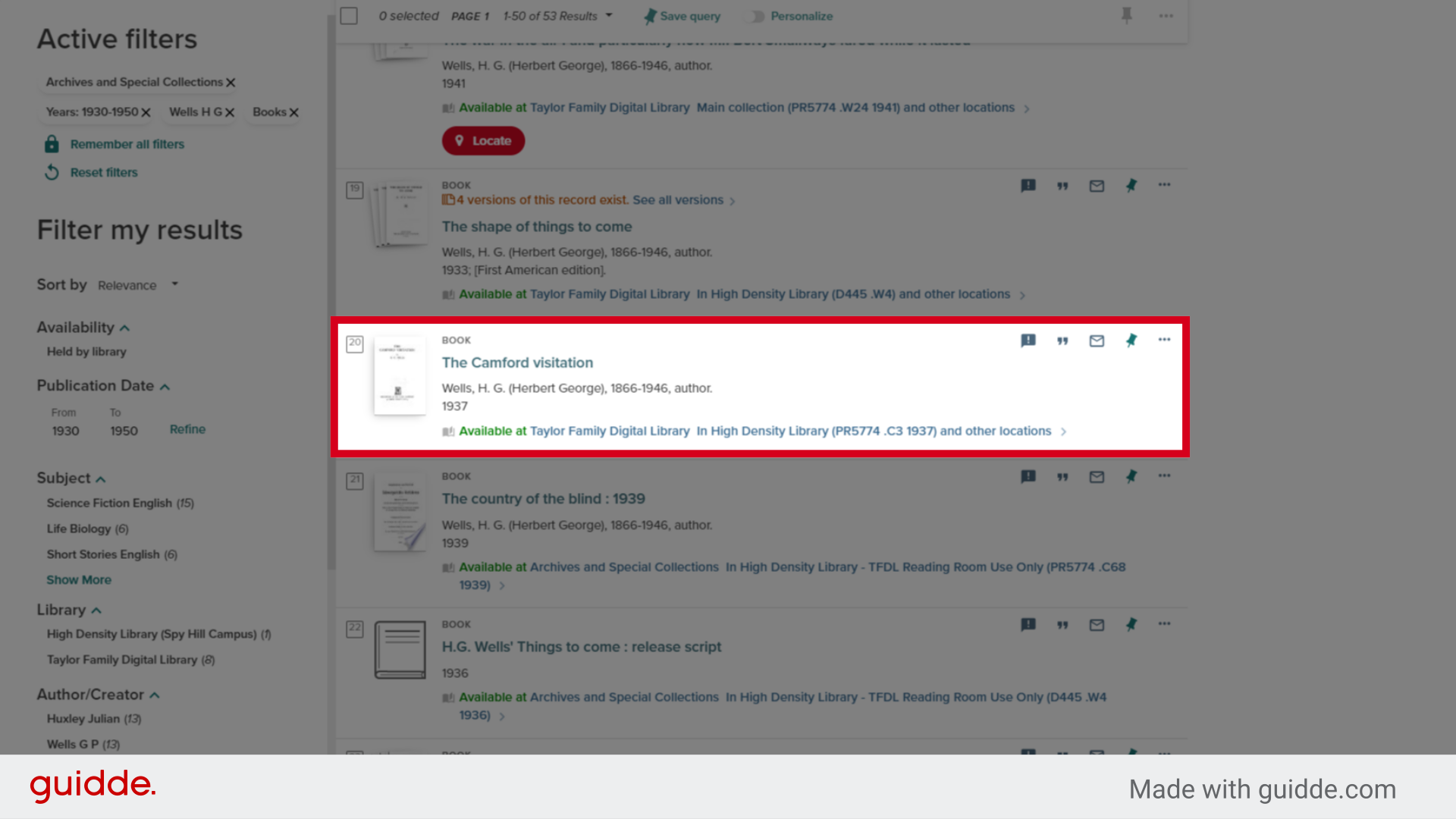
14. Item page
Clicking on the results card will bring you to the item page. Here, you can review additional details about the item, including scope, extent, publisher, and author information.
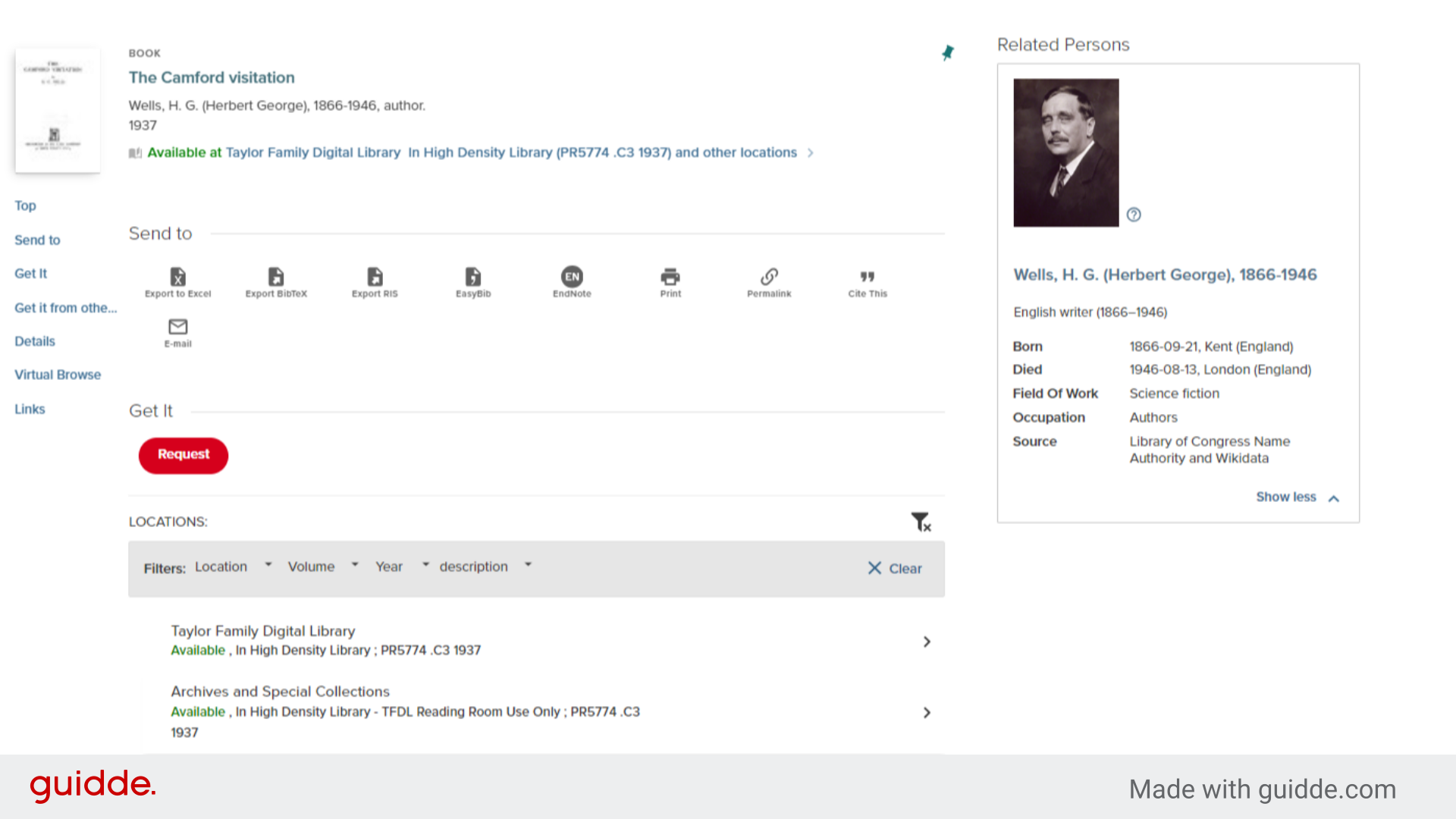
15. TFDL Reading Room Use Only
It is important to note that non-circulating Special Collections material can be identified by the phrase, "TFDL Reading Room Use Only", which is displayed in the availability field between the location, and the call number. These materials can only be accessed through an in-person appointment in the Glenbow Western Research Centre.
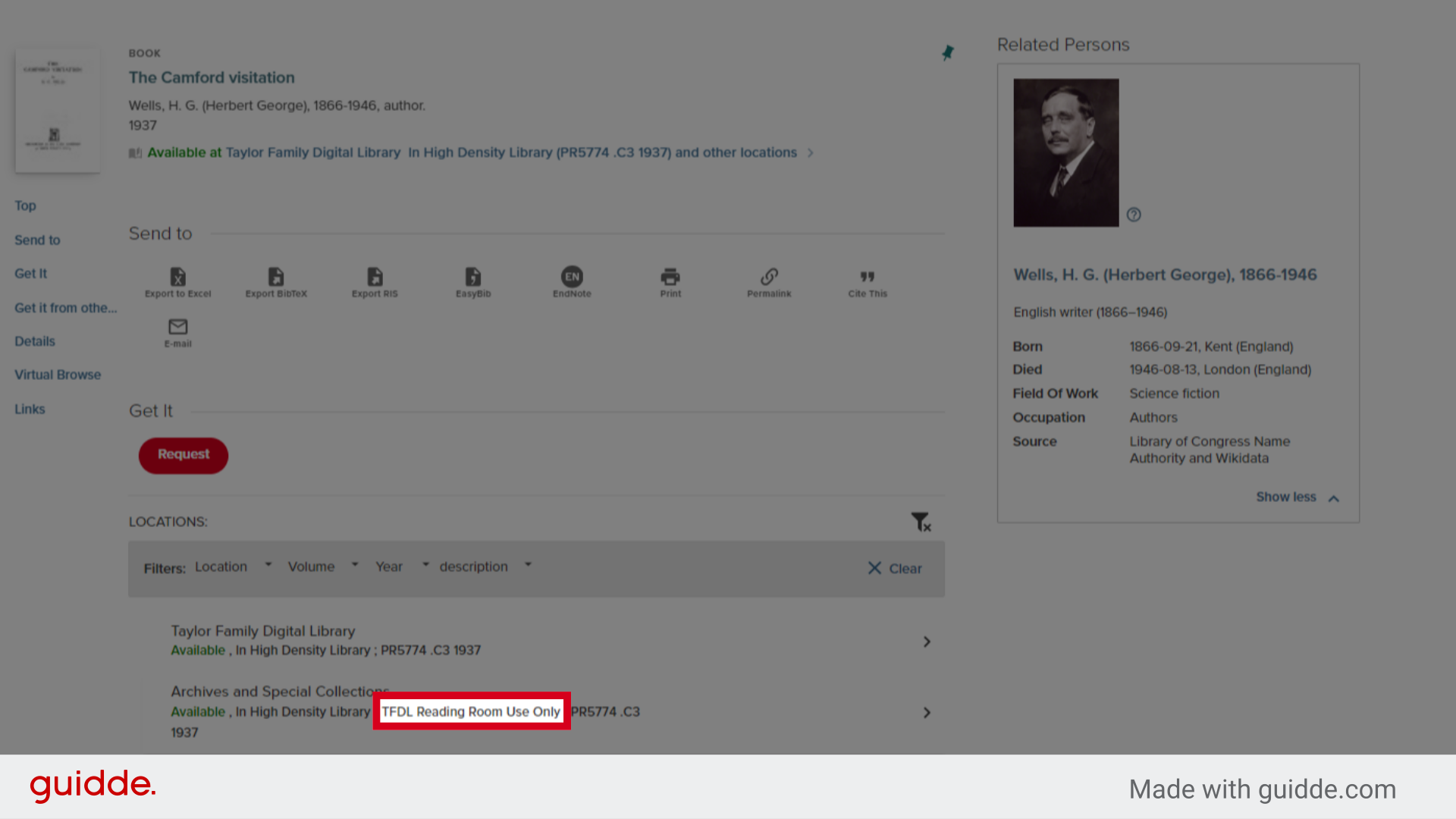
16. Click for available versions
To view all of the available copies of this work, click the arrows next to the item call numbers.
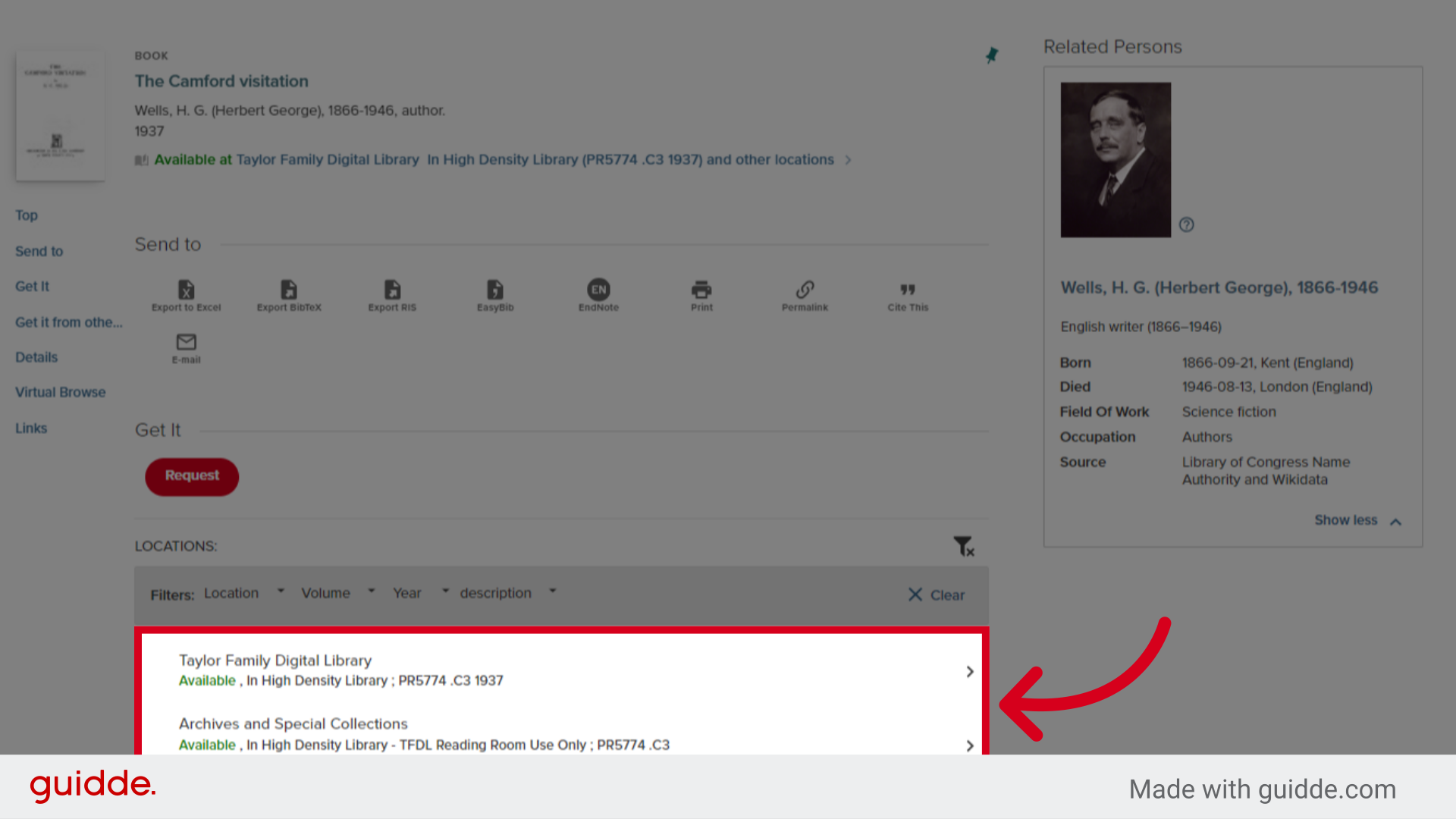
17. Available versions
This will expand a dropdown list of available versions and includes additional information such as loan period, item type, barcode, and access location.
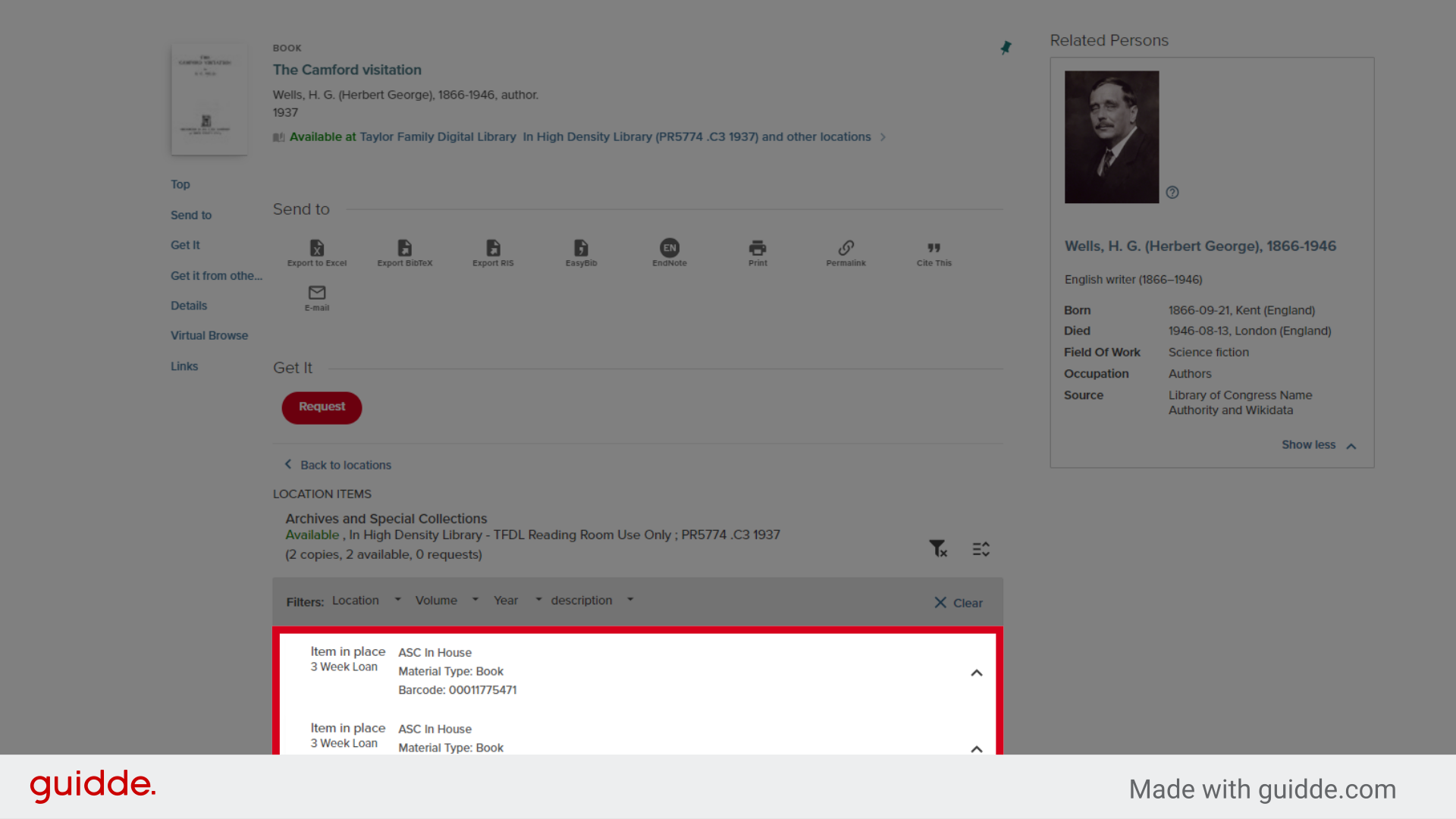
18. Click 'Request'
If you would like to order this item, click the red request button.
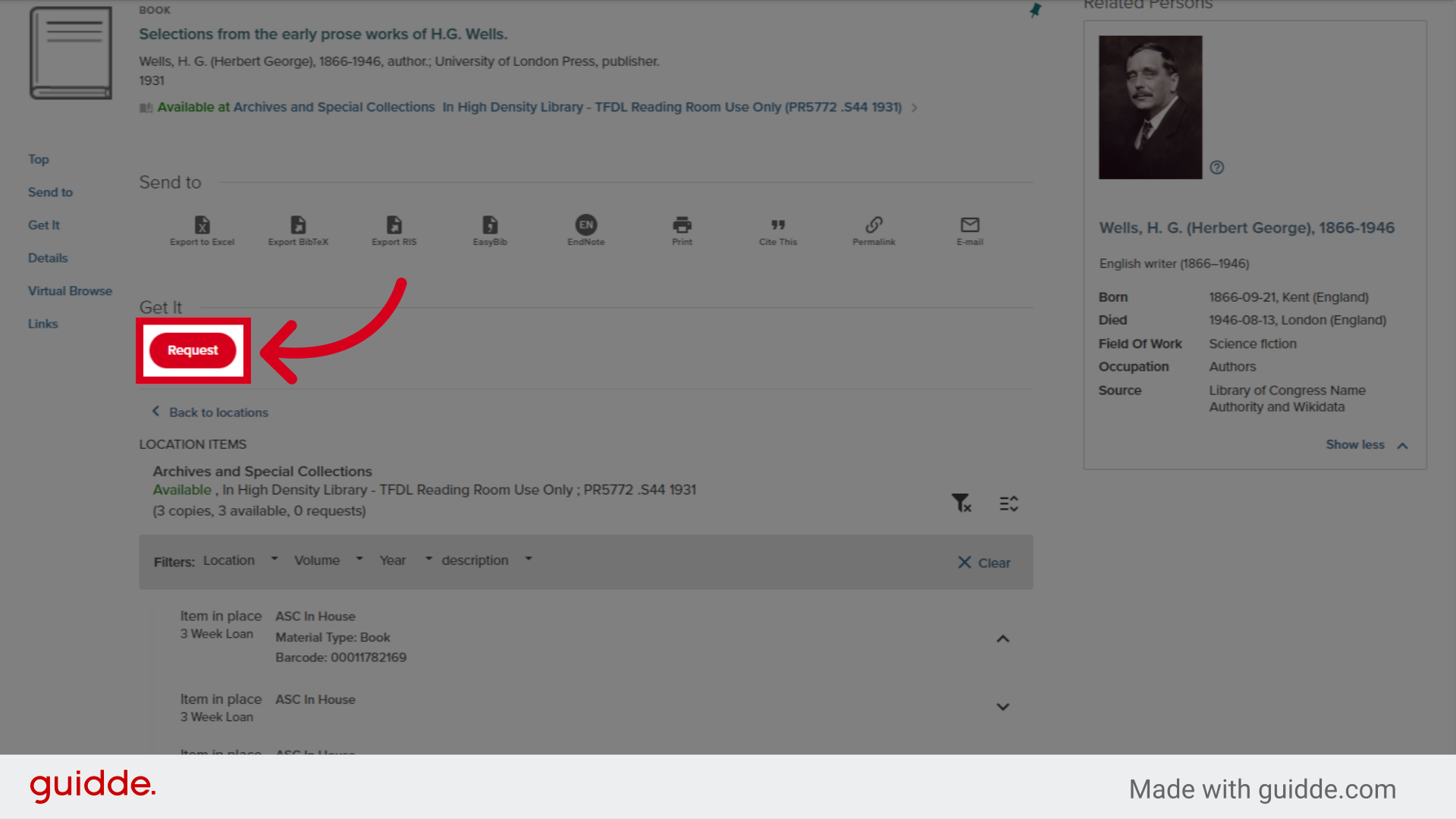
19. Choose 'Archives and Special Collections' under pickup location
This will open a requisition form which you can use to order this material. If there are both circulating and non-circulating copies of this book, and you would like the non-circulating version, choose Archives and Special Collections as your pickup location. If there are only non-circulating copies, you can move on to the next step.
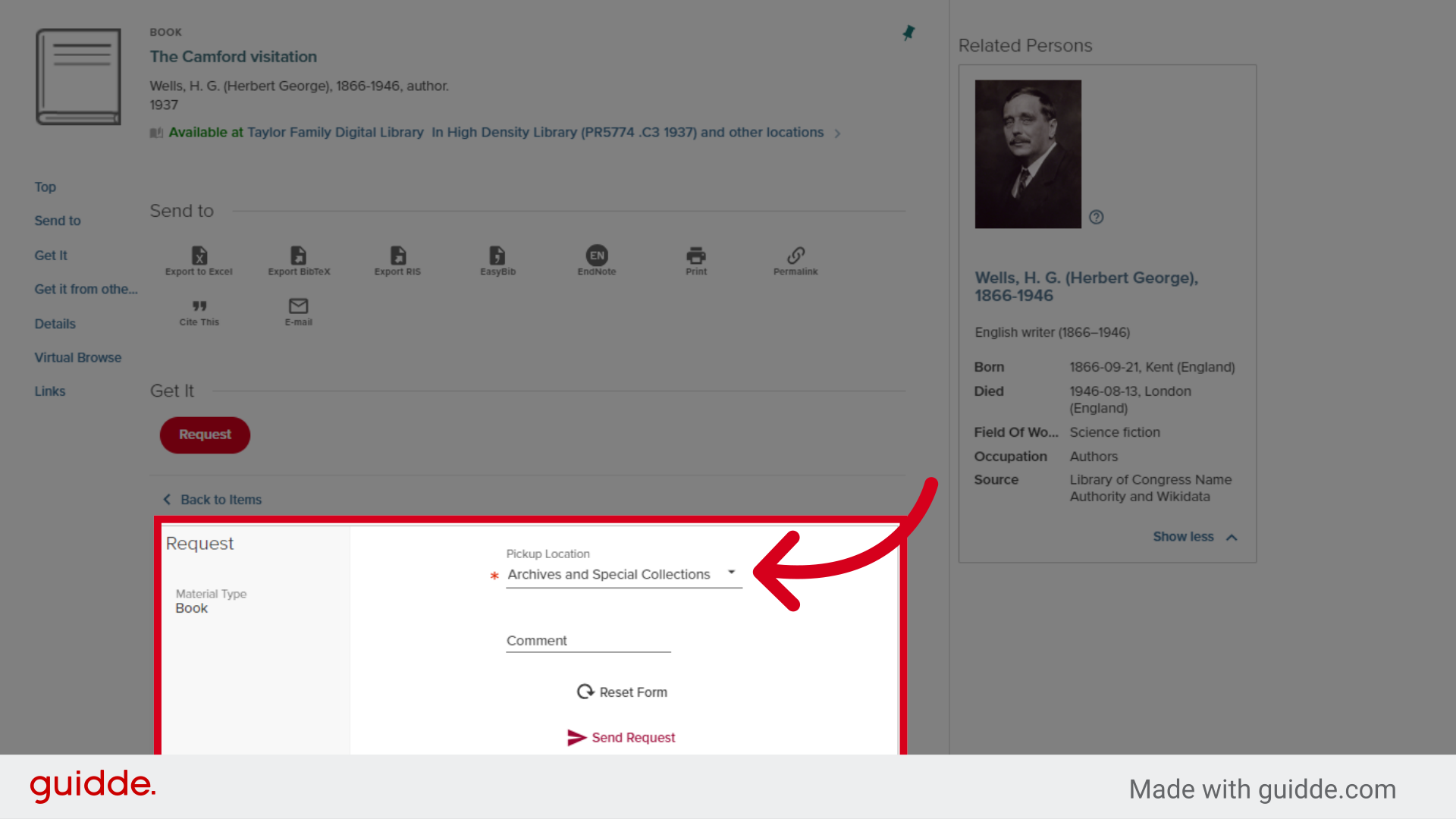
20. Click 'Send Request' to finalize order
Click the send request button to finalize your order. You will then receive an email confirming your request. Once we have prepared your materials you will receive another notification that your item is ready for pickup.
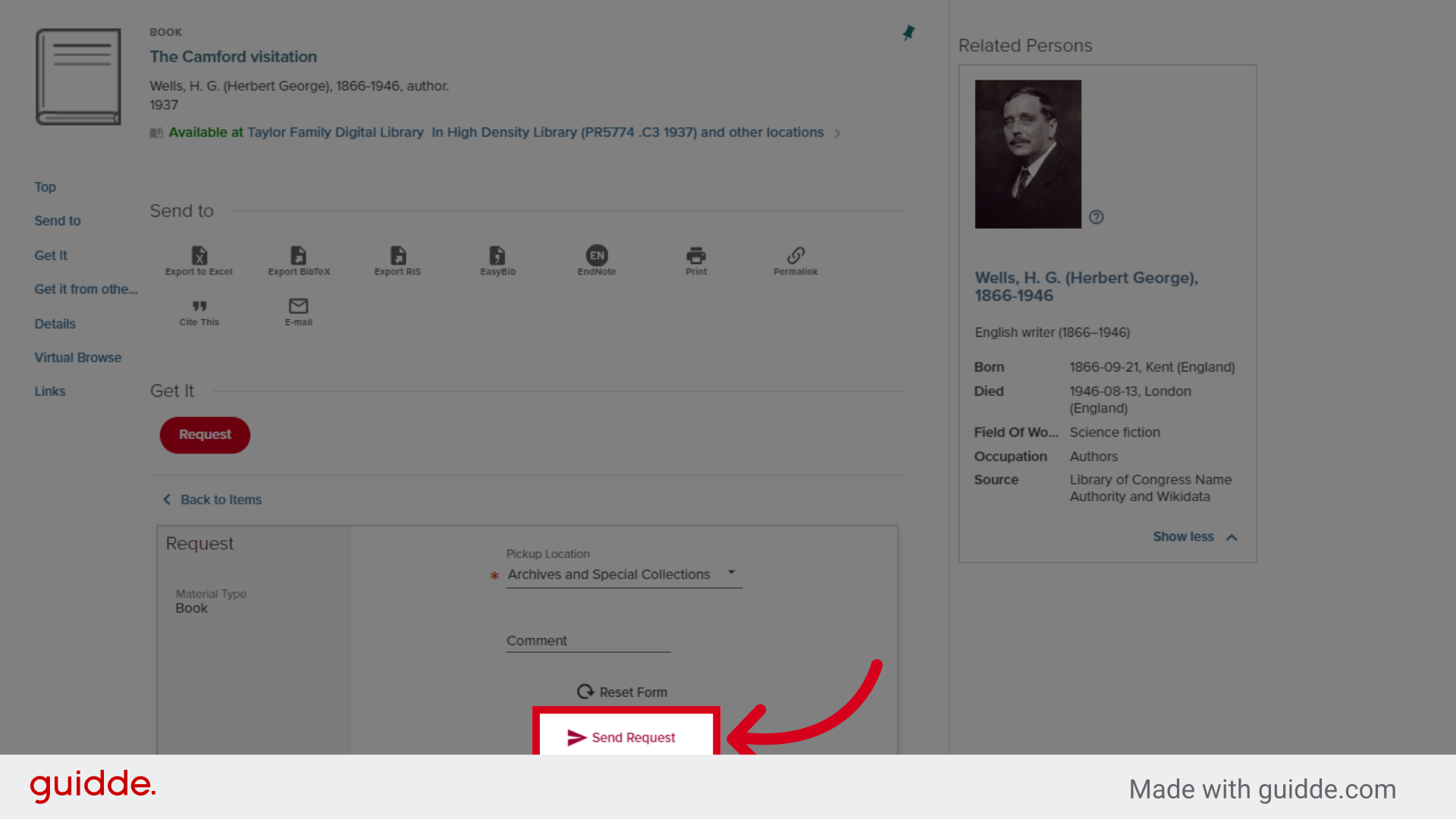
21. Glenbow Western Research Centre
You can then email us at asc@ucalgary dot libaswers.ca to book a viewing appointment in the Glenbow Western Research Centre. Our regular hours are from 10am to 4:30pm, Monday to Friday.
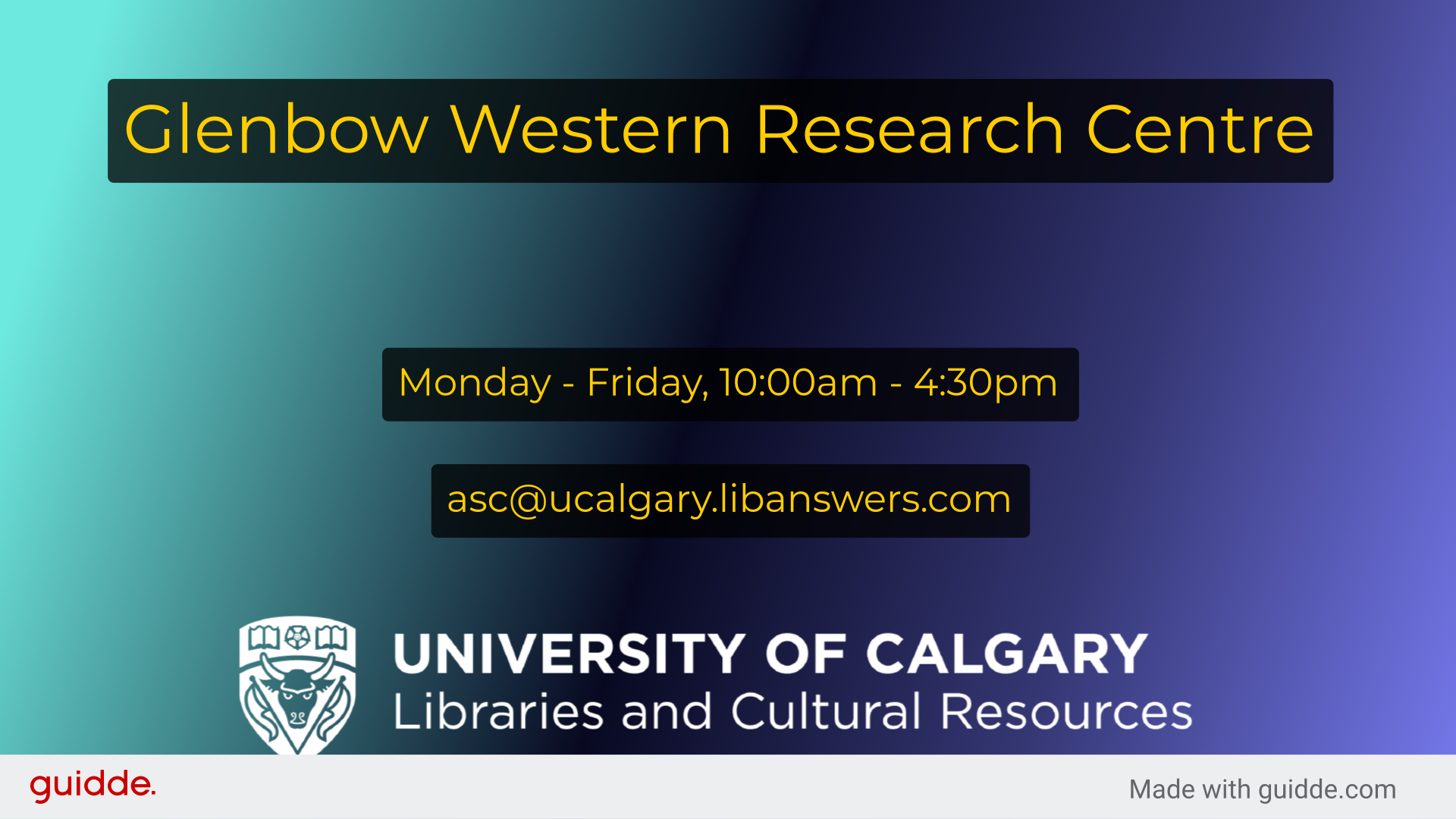
If you have any questions, please contact asc@ucalgary.libanswers.com Thank you for watching this guide on Special Collections.